Part 3: Taking “On-hold” Out of B2B Customer Support
In Part 1 of this blog series we suggested tools that can help your B2B customers solve issues on their own and ways to help them feel more comfortable doing so.
We continued in Part 2 exploring one way that customers can speed up the time to ticket resolution with live chat.
And we conclude in Part 3 with more ways to speed the time to ticket resolution, using visual support tools.
A Picture—or Video—Is Worth a Thousand WordsSupport agents and customers may not always speak the same language, leading to frustrating conversations when trying to identify issues, particularly when you are going back and forth through e-mails. It becomes even worse if the agent needs additional input from other team members, another agent takes over, and the customer has to start over explaining their issue.
One way to make this easier on the agent and the customer?
We’ve all heard the saying “A picture is worth a thousand words.” In this day and age, it’s more like “A picture or video or screen grab is worth a thousand words.” When a customer is able to share a screen recording or image of their actual issue, it’s easier for the agent to see and understand exactly what the problem is, making the submission of the ticket much more efficient and the agent’s ability to resolve an issue in minutes instead of hours or even days as is the case when trading emails.
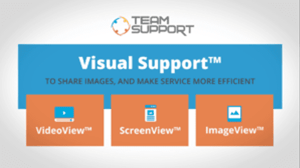
TeamSupport has a suite of products called Visual Support™ that enables just that through Video View™, Screen View™, or Image View™.
VideoView can come in particularly handy in many B2B customer support scenarios, especially when a customer needs help with a physical product. Instead of writing out a step-by-step description of the problem, the customer can record a video, with audio, using a webcam or other recording device and embed the video into the ticket. The agent can then view the problem and respond via text or with a video showing the customer how to fix the issue.
This saves the customer from writing out a step-by-step description of the problem and the agent from writing out a step-by-step description of the solution, resulting in a faster time to resolution, many times during the first interaction.
Aaron Greathouse, customer service manager at TeamSupport customer MachMotion, was able to configure the customizable TeamSupport system to import an image (like a picture of a certain machine that one of their customers was using) and embed it to the company description in that customer record. When an applicable ticket is submitted, the image pulls into the ticket. This helps MachMotion have a complete view of the customer with visual support to help resolve tickets. And the customer doesn’t have to repeat information that is already in the system. Download the MachMotion success story to learn more.
Self-help resources, live chat, and visual support tools are a few things that can help B2B customer support teams take the “on-hold” out of customer support.







