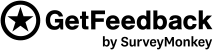
- Home
- What is CX?
- Features
- Pricing
- Customers
- Salesforce
- Resources
- Careers
-
Request a Demo
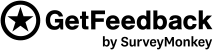
Live chat support can be tricky. But don’t worry, we’ve got your back—follow these 10 tips to always deliver an amazing customer service experience.
Always end a live chat conversation asking “Is there anything else I can do for you?” This is a much more pleasant and effective approach than abruptly ending the chat or waiting for a customer to end the conversation.
Just because you’re on live chat it doesn’t mean you can’t rely on images and videos to help a customer. Use file sharing solutions like Droplr to create screenshots or quick videos to pass on to customers so they can fully understand the solution you’re providing.
Customers using live chat are most likely frustrated with their inability to solve their issue on their own and are now looking for a helping hand. So, expressing empathy and apologizing when necessary is key. You can create sense of understanding and warmth by using kind words, phrases, smiley faces, and letting them know you’ll help them to the best of your ability as fast as you can.
Switching support channels it’s not always smooth sailing. To ensure this process is as seamless as possible, let the customer know that their issue won’t be dropped. For example, you can say, “I believe I’ve found the solution to your issue but I need to do a bit of testing on my end first. Can I follow up with you at your preferred email address?”
Repeating the problem back to the customer will help make sure you’re both on the same page. Remember your casual and personalized tone—this will keep you from sounding like a robotic customer service professional. You can say something like: “Thanks Mary! So, it sounds like you’re not able to add another user to your account and you’re not seeing any errors in app. Is that correct?”
Maintaining a casual tone also means avoiding big blocks of text that can make it hard for customers to quickly absorb information. Break instruction down into quick lists and refer to a help document if you need to provide more information.
Greet the customer using their first name to add personalization and make it clear that they’re in fact speaking with a human and not a bot. And If you remember chatting with them previously, let them know and ask them how they are.
Sometimes the fastest answer isn’t the best one. Take your time and don’t feel rushed just because you’re on live chat. Make sure the customer knows what you’re doing and check in with them while you work through an issue. Managing a customer’s expectations will help you give them the best support experience.
Avoid using jargon or long-tailed answers when speaking with customers on live chat. A casual tone will encourage customers to take their time and open up with follow up questions and feedback.
If you use Text Expander, or another software that quickly creates snippets and macros, now is the time to beef it up. While you want to take your time with each customer, having these nifty shortcuts will help answer questions quicker. Snippets can be as simple as your sign off saying, “Thanks so much for chatting with me today,” or as complex as a technical answer that is often given.