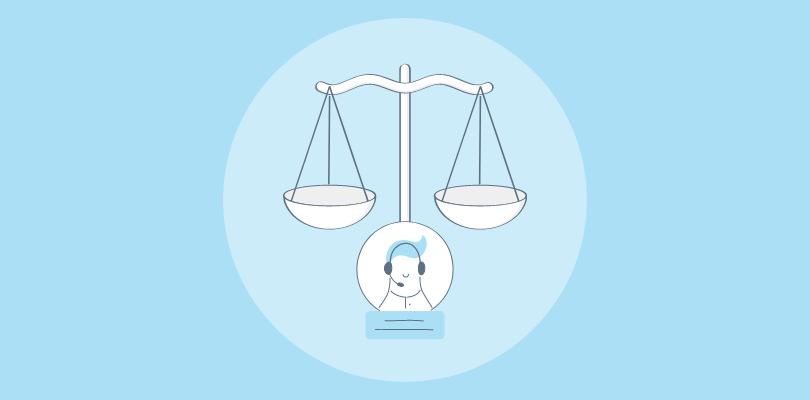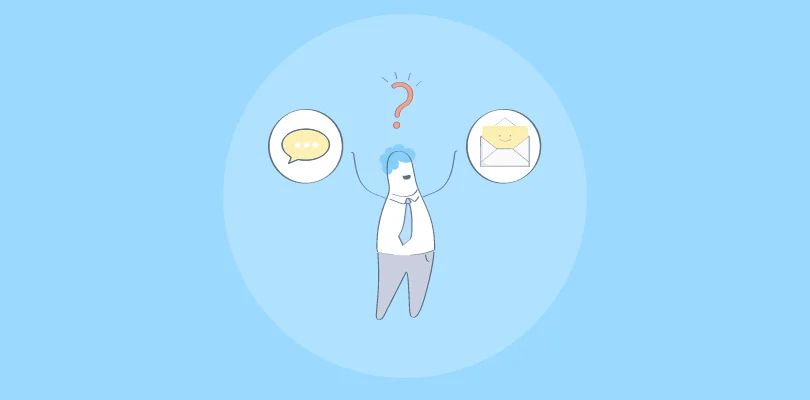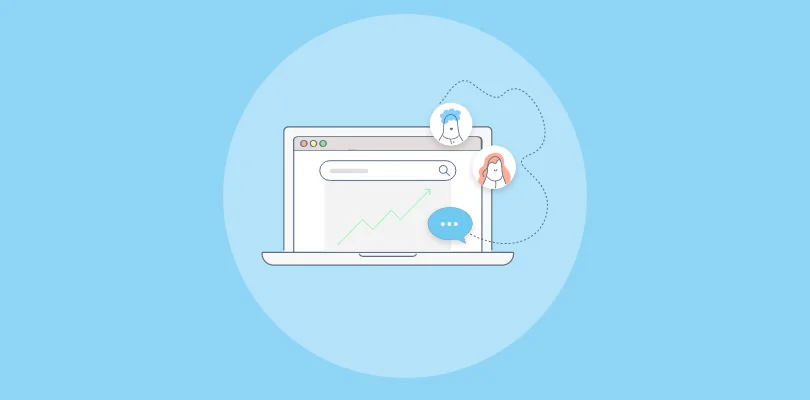What makes live chat scripts so important for sales and customer service?
And how does their use impact your business performance?
To realize all the benefits of live chat scripts, you need to understand the importance of chat etiquette for your customers’ experience and satisfaction.
The appropriate live chat communication not only increases the chances of selling your product or service but also enhances customers’ loyalty, as well. And representing a tested way of communicating with customers, these premade message templates minimize the efforts your agents have to make to keep customers satisfied.
Accordingly, live chat scripts improve your support in various ways:
- They speed up the communication making it easier for agents to handle multiple requests simultaneously;
- They help establish a standardized, uniform tone and language, increasing customers’ trust;
- They provide consistent communication between your agents and your customers in the long run, helping you deliver a pleasant experience with no surprises.
Now, to help you get the most out of the use of live chat scripts, we’ve prepared benefits and a thorough example-based guide for diverse situations that live chat agents frequently deal with. So, if you want to be adequately prepared for these situations, read on and collect some of the most reliable customer service script templates for each of them.
Benefits of Having a Live Chat Script
The key to great customer service is of course- great response times. But to create a great first impression, your agents need to be prepared. Live chat scripts help them be prepared. Let’s discuss some benefits below:
1. Consistency in messaging
When your operators connect with customers through a chat on the website, they should maintain consistency while communicating. For this, you can use communication templates to ensure chat agents follow a specific pattern. With a live chat script, you can ensure all operators deliver the same core message in similar ways. They should use stock phrases and display the kind of empathy your customers expect from your service reps.
In other words, there can be a variety of phrases but the core message remains the same.
2. Reduces pressure on operators
With live chat scripts, your operators can work on servicing clients rather than actively searching through possible answers. A well-written set of phrases allows your operators to navigate through the toughest of situations instantly.
In other words, customers will receive an appropriate response from operators because they do not feel pressured by time.
3. Important information gets relayed
During chat conversations with customers, you want to make sure that nothing important gets missed out. However, if you are improvising while speaking to customers, you might forget to include something important like legalities, privacy disclosures, etc.
Such crucial and often repeated pieces of information need to be documented in a script, so that prospects are aware that they have to use them.
4. Reduces response times
While we have discussed that a script offsets the pressure on agents, it also allows them to be receptive to the customer’s problem. Your customer service reps will have to work less to navigate themselves out of a difficult situation.
In short, a script is an aid in problem-solving. The issue can be resolved quickly with a go-to phrase for complex situations. Also, it teaches your agents to become active listeners.
Useful Customer Service Scripts Templates And Examples
Communicating in the hour of need is a skill that supports operators acquire with time. But there is no harm in receiving assistance on how to polish the art of support with a few examples.
In this section, we dedicatedly focus on various customer service templates and examples at length to help you build an awesome seamless support experience for customers.
1. Customer Service Greetings Scripts

When it comes to effective greetings, it’s essential to keep them friendly and pleasant as these messages can shape the rest of your chat session. So, don’t make them sound too formal or serious. However, you should make a difference in the way you greet your new visitors and those who repeat a visit. So, let’s check different customer service scripts for greeting customers that you may want to rely on.
1.1 General Greeting
The most convenient general greeting examples that instill confidence in your website visitors usually include your company and agent’s name, as well as a friendly, polite offer to help.
1.2 Greeting Scripts for Repeat Visitors
To make a positive impression on a repeat visitor, include their name in your message, and make sure to check if their new message has anything to do with some of their previous requests. Some of the ways of doing so are listed below.
1.3 Explaining That Chat May Be Monitored or Recorded
Now, if your company requires you to record your communication with visitors, you should include this information in your greetings. Otherwise, you may end up dealing with legal problems and having your visitors feel deceived.
So, how to explain your monitoring activities to your visitors? Let’s see some good practice examples.
2. Apologizing With Customer Service Scripts
The general rule of apologizing to your customers is to do it sincerely. In terms of live chat, this means that you should sound like you really mean it, no matter how you feel about the issue. So, be pleasant, act with empathy, and, if possible, constructively.
Now, depending on the situation that made you apologize to your customers, you should have in mind different types of customer service scripts. Let’s look at the best ways to apologize in different scenarios.
2.1 How to Apologize for a Problematic Situation?
2.2 How to Apologize for Being Unable to Meet the Request?
Instead of simply acting like you don’t care and risk losing customers, you should put some effort into the creation of a compassionate reply that will make your answer more acceptable for them. Or you can use one of these solutions:
2.3 How to Effectively Provide Alternative Options Using Live Chat Scripts?
Sometimes, even if you can’t provide the help your customers need, you may provide them with some other acceptable solutions. To make sure you did it the right way, stick to one of these patterns:
2.4 How to Forward a Request to the Higher-Level Operators?
If the request is out of your scope of responsibilities, you can use some of these phrases to redirect your customers:
3. Transferring Customer Service Chats With Live Chat Scripts

No matter whether the customers selected the wrong department when starting the chat session or they simply didn’t know which option to choose to get the answer they need, you should transfer them to the agents who are trained to solve their issues.
To do this without causing customers’ frustrations, check out the following customer service chat examples in different scenarios.
3.1 Customer Service Scripts for Suggesting Transfer
3.2 Live Chat Scripts Used When Transferring Customers
3.3 Live Chat Scripts to Use When Customers Want to Speak With Another Agent
Positive Replies
Negative Reply
4. Putting Customer on Hold Using Live Chat Script Examples
If you have to put your customers on hold, you better let them know respectfully. You probably won’t make them feel excited either way, but at least you’ll try to reduce their frustrations.
4.1 Convenient Live Chat Scripts to Use in the Middle of the Conversation
4.2 Customer Service Script Templates to Use in the Queue
4.3 Live Chat Scripts to Say Thanks for Waiting
5. Asking for Additional Information Using Live Chat Script Examples
Asking for additional information may make your customers feel uncomfortable as you’re going beyond collecting the basic details. Additional information may jeopardize their privacy and security in different ways, so you need to keep the tone that will let them know they can trust you.
5.1 How to Ask for General Information?
5.2 How to Ask for Billing Information and Sensitive Information Verification?
5.3 How to Ask for Address/Location Verification?
5.4 How to Ask for Account Number/Date of Birth/Last Four of SSN?
6. Proactive Sales Chat With Live Chat Scripts

To have a proactive approach doesn’t only mean to say, “Hi” first. It’s about choosing the right words, which will make a positive impression on your website visitors and make them want to engage with you. So, let’s see some of the most effective proactive messages in different contexts.
6.1 Useful Customer Service Scripts for Reviewing Options
6.2 Recognizing When a Customer Needs Help
6.3 Unresponsive Customer
6.4 Communicating Sales and Promotions
Active promotions
Inactive promotions
6.5 Live Chat Scripts to Use to Offer Items Frequently Purchased Together
6.6 Presenting the Purchasing and Shipping Options With Live Chat Script Examples
7. Live Chat Sales Scripts for Sales Follow Up Chat Sessions
To make sure you’re providing an impeccable purchase experience to your visitors, you should try to stay in touch with them during the entire purchase process. However, you should do it unobtrusively. To manage this successfully, you may want to rely on the scripts listed below.
7.1 Live Chat Scripts That Help Ask for Contact Details
7.2 Offering Information on Your Products or Services Using Live Chat Scripts
7.3 Asking Visitors What They Are Searching for on Your Website
8. Request for Live Assistance by Co-Browsing or Video Chat

While it may seem like jeopardizing the customer’s private space, sometimes, agents’ interventions require live assistance and co-browsing in different forms. Here’s how you should approach them to make them trust you.
8.1 Request for Live Assistance by Co-Browsing
8.2: Request for Live Assistance by Video Chat
9. Closing Live Chat Sessions
Customers expect their conversations with the brand to come to an end on a positive note. That’s why it is essential for the operators to remain courteous during the entire chat conversation to make sure that no customer leaves dissatisfied. Here’s how operators can end a conversation with customers for a great ending.
9.1 Saying Thank You
9.2 Addressing Unresponsive Customers
9.3 Providing Alternative Contact Options for Future Inquiries
10. Providing In-App Support
When your iOS and Android app users are facing troubles, they’d like to immediately connect with your brand for support. That’s probably because they are facing troubles using your app or some recurring error is hampering their experience repeatedly.
To manage this situation adequately, you can use the following mock chat examples:
11. Asking for Review
If you want to get your customers’ feedback to improve your product/service or create a page for testimonials on your website, you can use the following customer service script example:
12. Requesting Screen Sharing

Screen sharing and co-browsing are two different processes that operators have to take when a detailed support process needs to take place. So, when you plan to request screen sharing access from customers, this is how operators need to ask for it.
13. Customer Retention Scripts
It’s in your company’s best interest to keep as many visitors as you can and motivate them to make a purchase. In this process, you can rely on one of the scripts listed below:
14. Scripts That Help Taking Responsibility for a Mistake
These scripts are vitally important as they shape your future with your customers after the damage is done. To make sure you’re talking to them the right way, try some of the following ideas.
15. Examples of Live Chat Scripts for Saying No
The customer is always right. However, sometimes you simply need to disagree. How to do so while at the same time minimizing their frustrations as much as possible? Well, try using one of the scripts listed below.
16. Live Chat Script Examples on How to Take Follow-Ups
After receiving an awesome support experience, your customers would likely revisit your website. That time, your operators can take follow-ups from the customer to ensure that they had a great experience with them. Following are a few examples you can refer to when sending them follow-up messages to customers via your live chat tool.
17. Live Chat Scripts for Keeping Customers Informed
If your customers are waiting for you to solve a problem they’re experiencing and you don’t have a solution yet, you should still get in touch with them to explain the situation in detail. Usually, you can use a script like these:
18. Live Chat Scripts to Help You Handle Angry Customers
There are times when the chat operators can come across angry or irritated customers who would require immediate answers. They would turn out to be really impatient and would hear you out on a single excuse. So the question is how to handle such angry customers with live chat scripts.
Here are a few script examples you can refer to when managing irate customers:
19. Live Chat Scripts That Help to Say I Don’t Know
While your agents may be equipped with an amazing knowledge base and have excellent mutual collaboration, sometimes, they still may not know what to do. But that’s not a reason for them to fall short of words while dealing with customers. So, here are some convenient scripts you can rely on:
20. Useful Live Chat Scripts When Handling Several Clients Simultaneously
Live chat software is known for increasing agents’ efficiency, as it lets them deal with several requests at the same time.

However, sometimes, things may get pretty difficult, especially if a larger number of customers face complex issues. And nobody will be happy to hear you’re having a break from them to deal with other people’s requests. So, let’s check which scripts to use to handle all these requests wisely:
21. Offering Promotions and Discounts
One thing is common when dealing with new website visitors or repeat customers. A promotional offer can change their minds quickly. After all, such offers renew the interest of the buyer. Here are some scripts you can use:
22. Saying Thank You
To end the chat on a good note, it is important to thank the visitor for spending time on the website. Also, you want to appear genuine in your interactions. Here we have some examples of how you can thank customers:
Summing Up: Improving Customer Service With Live Chat Scripts
As you can see, with all the available customer service scripts covering different phases of communication between agents and customers, businesses today get to communicate with significantly increased efficiency.
Introducing live chat script templates to your support system, you’re practically equipping your agents well in advance for all types of situations. It is a perfect example of proactive management. Consequently, your business can get multiple benefits like improved quality of communication, the possibility of handling multiple simultaneous requests, enhanced customer support, delighted customers, etc.
Accordingly, helping you improve your live chat support system, live chat scripts make a positive impact not only on your individual chat sessions but also on your overall customer satisfaction and loyalty. Therefore, they also positively affect your general business performance, taking your brand reputation to a higher level.
Now that we’ve seen how customer support operators can manage customers during pressing hours, here are a few relevant frequently asked questions you’ll find useful to create a smart experience.
How do I make Live chat scripting positive?
Every problem has a solution. So, as operators, you need to make sure that you never lose your patience with customers. Plus, you should always let them know about the current situation and how much time it may take for you and the team to come up with a definitive solution.
How do you handle angry customers?
Angry customers can be a challenge for the support team. And, it can magnify when the entire team isn’t available or the holiday season has already started. But no matter what the conditions are, support operators need to stay calm to make sure that angry customers do not end up running to a competitor or leave a negative review online. To get a complete guide on how to handle irate customers, read this post!
How do you deal with a talkative customer?
There are times when customers have a lot of things to discuss with you in detail, and some may even not relate to their troubles or queries. That’s when you know that they are talkative and may end up talking to you for hours. So, without being rude or impatient, you need to cut short the conversation so that it doesn’t make them feel that you’ve brushed them off.
What are some strategies for preventing customer dissatisfaction?
The best way to curb customer dissatisfaction is to make sure that you are always around, conduct a courteous conversation, and never lose patience with customers. Besides this, you can start using a live chat mobile app, like ProProfs Chat, to make sure that no query goes unanswered and customers get support at their convenience.
How do you politely interrupt a customer?
No customer likes to interrupt when they are discussing their discomforts during a live chat session. But sometimes interruption is essential to make sure that the conversation does not head in the wrong direction. You can politely ask for clarification to make sure both of you are on the same page. You can even clear your throat and think of proper timing when thinking of interrupting a customer during a conversation.
What should you not say to customers?
Customers do not like to hear a few things like “I don’t know”, “Can you please repeat your question”, “Let me try to do that”, “Are you sure?”, “That’s strictly against our policies”, and so on. The list may increase. But there is always a way around letting the customer know the same things in a different manner. The script examples above will help you choose the best response in such situations.
Do you want a free Live Chat software?
We have the #1 Online Live Chat Software for instant customer support 24x7