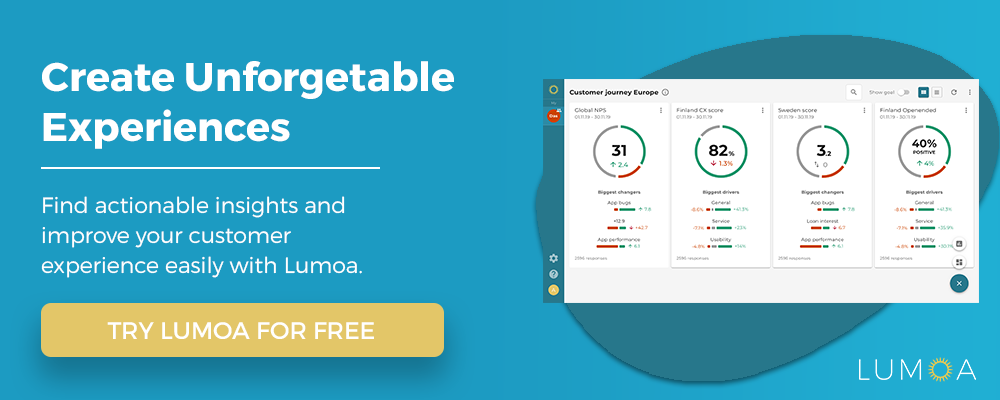How to Create a Customer Journey Map in Three Steps
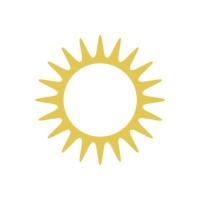
Last updated on August 22, 2023
Many companies nowadays focus on ways to improve their customer experience. This is often so much more difficult than it sounds as there are so many factors to consider under the banner of “customer experience”. To make the customer experience manageable, you need to simplify it by separating it into different parts. By creating a customer journey map and identifying specific customer touchpoints, the overall customer experience becomes more manageable and easier to control.
What is the customer journey?
When people talk about the customer journey, they often use the phrase “put yourself in the shoes of your customer”, and it’s actually a good explanation of what the customer journey is all about. In short, customer journeys are all about understanding the customer. Understanding the customer journey is also important for other functions within the organization, such as marketing and customer service so they can optimize the way they communicate with their customers.
Customer Journey Definition
For the avoidance of doubt, let’s look at the actual definition of the customer journey. Forrester defines the customer journey as:
“The series of interactions between a customer and a company that occurs as a customer pursues a specific goal. (The journey may not conform to the company’s intentions)”
What does this mean then? As you know, you don’t just all of a sudden end up with a new shiny pair of shoes in your hallway. To get that new pair of shoes you will have gone through a certain set of steps or a number of interactions at the physical store and/or online.

Image source: Dataconversion
For example, if your goal is to buy a new pair of shoes online the process could look a bit like this:
-
You find an online shop where they sell shoes.
-
You browse the website with the mission of finding a pair of good-looking shoes.
-
You find your shoes but end your session to read some customer reviews about the shoe.
-
A few days after your session, you see an ad on Facebook displaying your shoes at a 20% discount.
-
You decide to buy the shoes with the discount, and you enter the online shop again.
-
You add the shoes with the correct size to your basket.
-
You go to the checkout and pay for the shoes.
-
You make your purchase, and a few days later, you get an email saying your package has arrived.
-
You go to the closest pick-up point to collect your package.
-
You unpack the box containing your new shoes, and they fit like Cinderella’s glass slipper. You’re satisfied.
-
Two weeks after the delivery of your shoes, you get an email from the shoe retailer with a 20% discount code for your next purchase.
-
You get excited, so you decide to purchase another pair of shoes and you enter the online shop once again.
Referring back to the definition of the customer journey, all of the interactions in the example above should be taken into consideration when evaluating the customer journey.
It’s also important to remember that the customer journey can vary greatly across different companies, based on things like what product or services are sold, industry, and whether it’s a B2B or B2C company. Additionally, as you can see from the example above, the customer journey can quickly get very complex when you get into the detail, and very often it isn’t linear
The dark side of customer journeys
A very important thing to remember is to not get too caught up with specific touchpoints/interactions. Alex Rawson, Ewan Duncan and Conor Jones, authors of the HBR article The truth about customer experience (a must-read) stated:
“Touchpoints matter, but it’s the full journey that really counts”.
This statement couldn’t have expressed the issue better. As the definition of customer experience states:
“Customer experience is how customers perceive their interactions with your company”
– meaning that it’s the whole set of interactions that make up the customer experience.
Rawson, Duncan and Jones argue that getting too fixated by specific touchpoints can give the wrong impression of the experience. It tends to give the impression that customers are happier than they actually are, and it distracts you from looking at the bigger picture – the whole customer journey – which is the really important thing.
Customer Journey Mapping
As the name states, a customer journey map is a map of the entire customer journey. Customer journey mapping is a way to overview the customer journey and it helps you to manage the customer experience. According to Hubspot, a customer journey map is a visual representation of the process a customer or prospect goes through in your company to achieve a certain goal. The map helps you to understand your customers’ motivations, needs and pain points.
What you are trying to achieve by creating a customer journey map is to get a sense of how your customers feel throughout the process. You are basically putting yourself in the shoes of your customers.
Here is an example of a detailed customer journey map from BrightVessel:
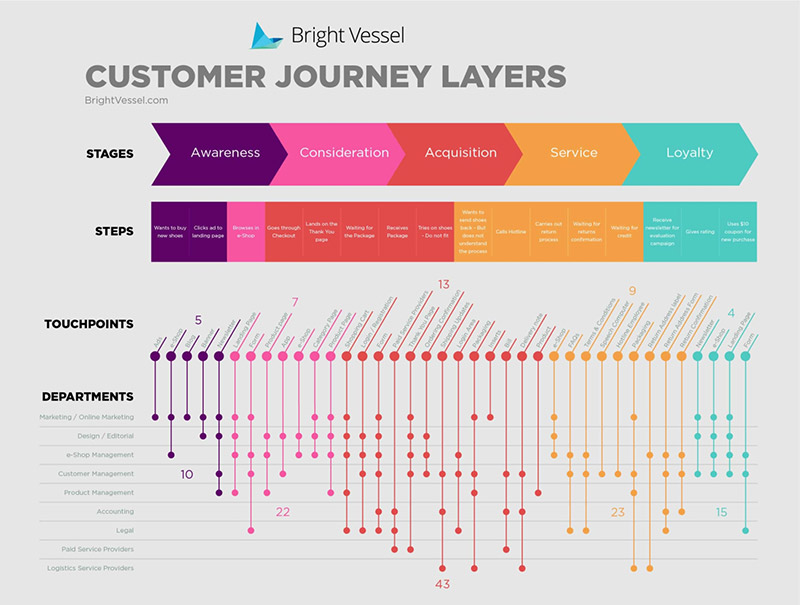
Why make a customer journey map?
Each department or team within a company can use the map to develop and solve specific issues within the company.
Boagworks shares some great examples of cases where you can use customer journey maps. For example, a UX designer can find a customer journey map useful because it helps them to identify gaps or touchpoints where the customer experience is painful or problematic.
A customer journey map can be an important tool for executives to help them overview the sales funnel and identify opportunities where the experience can be enhanced.
The possibilities and use-cases are endless, and the map is a great way to manage and control the customer experience.
Who should take part in creating the customer journey map?
A common mistake that many companies make is including only managerial level employees in the customer journey workshop. This means that you may not necessarily get an accurate view of what the customer experience looks like. You only get the managers’ views of what they believe to be the customer experience.
To make sure that this doesn’t happen, there should be two types of employees present in the workshop: those who understand the customer journey, like the customer service staff, and those who don’t necessarily understand it but can influence it, such as the senior management.
How to create a customer journey map
Because the customer journey map is a visual representation of your customer experience you will need a to draw it. You can use a tool like Microsoft Excel, or you can start off with a regular pen and paper, or some string and post-it notes.
Here is another great tip! Since there are so many different variations of the customer journey (within the same company), it can sometimes be easier to create the journeys based on different kinds of personas. Identify the most common personas, and create the journey based on their point of view.
1. Identify touchpoints
Start by identifying the customer touchpoints, which are all the instances when your customer interacts with your brand. Interactions may involve your website, frontline staff, social media or follow-up surveys. Write down your touchpoints in a timeline, first step, second step and so on.
2. Analyzing your touchpoints
When you have successfully identified your touchpoints, then you need to start analyzing each stage. It’s common to evaluate each stage based on the following topics;
-
Actions: what are the customers’ actions at this stage?
-
Motivations: what encourages the customer to proceed to the next stage?
-
Questions: are there any uncertainties or questions at this stage that the customers need answers for?
-
Obstacles: What kind of obstacles do customers confront at this stage? (Obstacles may hinder the customer from proceeding to the next stage).
3. Measure the experience at your touchpoints
1.Confirm the customer experience with data
Since the customer journey map is just a visualization of the customer experience based on your own view of the experience, you need to confirm it with real data so that you know how your customers actually experience it. You can only do this by asking your customers how their experienced was, and the easiest way to do this is by seeking feedback at the touchpoints that you have identified.
2. Find your reference point
When you have set up your surveys and you start asking your customers for feedback – the first thing you need to do with the responses that you get is to set a reference point (using any metric e.g. NPS, CSAT or 5 star ratings). This current status of customer experience will be your starting point.
3. Continuous measurement of the customer experience
When you have found your reference point, you should ask for feedback at the identified touchpoints on a continuous basis, so that you can track the development of customer experience as you implement improvement initiatives at each touchpoint.
With a customer feedback analytics tool like Lumoa, you can track and measure all kinds of different touchpoints, and you can aggregate them and access all the important parts of your customer journey in one single tool.
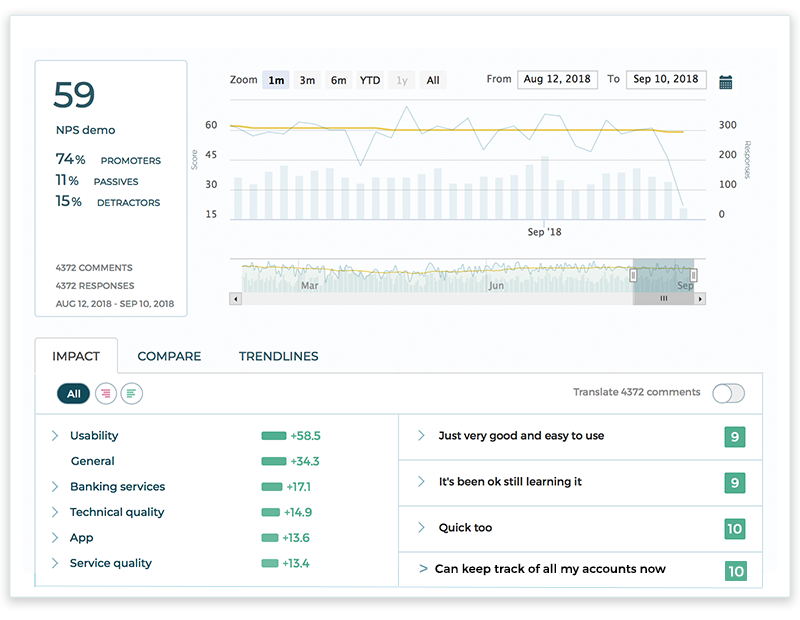
Lumoa Text Analytics Software
Manage customer touchpoints with Lumoa
You can use Lumoa’s custom feedback form to collect the data or send your feedback automatically from your third-party survey provider directly to Lumoa. The identified touchpoints can be tracked with metrics such as NPS, CSAT, CES, 5-star rating and app reviews.
Lumoa’s predictive analytics provide insight into the most specific cases. Let Lumoa’s powerful AI analyze your customer feedback and find out what drives your customer experience up and down at specific touchpoints. This makes it easy for you to prioritize CX initiatives based on business impact and improve the overall customer experience.
Set specific filters for each type of collection. Since different teams within the company look at data differently, let Lumoa uncover detailed metrics adjusted for the need of each team.
Restrict access so that only certain teams can retrieve a certain type of data. Give customer support the ability to see customer contact details so that they can reach out to the customer as soon as they notice that something went wrong. Make sure that those who have access to the customer contact details actually have a reason to have this access.