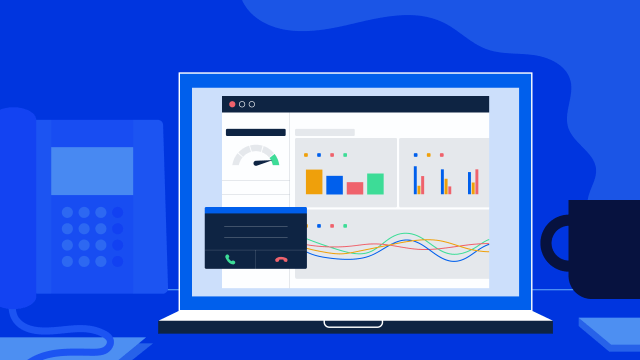As businesses grow, they soon discover the vital importance of Customer Relationship Management (CRM) software. Which one helps you streamline your sales processes, customer interactions, and business operations?
Behind the scenes of every successful business is a well-crafted CRM that centralizes all prospect, customer, and employee data.
CRM software stores interactions between customers, vendors, team members, and other business contacts. A CRM is an application or a service your team uses to interact with customers and manage accounts.
Not all CRM features are available in every CRM. There are three types of CRM software that you should know so you can strategically use your CRM to the fullest.
Different Types of CRM
There are three types of CRM systems:
Each of these types of CRM systems offers distinct advantages from one another. They focus on different business processes.
The foundation of every great business is a well-organized business plan. Your company’s CRM is no different; it organizes all your sales, marketing, and support interactions in one place.
Let’s take a closer look at each type of CRM and how they help make or break your company’s customer experience.
Operational CRM
Operational CRM software helps manage your relationship and communication with customers. It streamlines your customer interactions throughout your company. From customer records, email campaigns, and customer retention, this type of CRM is crucial to maintain healthy relationships with customers.
Operational CRMs are best suited for people working in customer service, sales teams, order fulfillment, and marketing operations. These CRMs are superb at handling every touchpoint along the customer journey. Here’s why.
Service Automation
Customer service automation all about providing accurate and punctual support through every customer interaction. Operational CRMs ingest customer emails, phone calls, real-time website activities, and orders and consolidate them up in one interface. This CRM acts as the one source of truth throughout the customer journey.
Operational CRM does more than provide contact management. When a customer reaches a call center rep, the agent’s CRM a complete picture of the previous calls, orders, and critical details about their account.
If the customer inquires about the status of an order, no problem. The CRM helps your team locate the order quickly and provide relevant updates to the customer. As your team sends it off to a shipper, your CRM updates customer data in real-time.
Was a customer happy with their recent customer service interaction? Operational CRM triggers automatic surveys to increase customer satisfaction. All of your customer’s responses are stored directly within your CRM so you can analyze the customer data through data mining techniques.
Sales Automation
The first step to providing an excellent customer experience is to manage leads effectively, so they don’t slip through broken processes. As a part of lead management best practices, you will want to move leads through the critical stages of your sales pipeline.
Exceeding customer expectations is only possible when the sales team documents their customer needs and interests. While a relatively small aspect of customer acquisition, it is vital to ensure a smooth handoff to your service teams.
The point of automating sales processes is to help your team close deals faster without losing deals due to human error. A few ways you can automate sales activities include:
- Sales rep follow-up reminders for events
- Automated reminders for upcoming meetings
- Templates and macros to evaluate prospect business needs
- Documented phone calls and voicemails
- Opportunity management cycles for new products and services
The focus isn’t only on the sale. It needs to be on a bigger picture—the entire customer lifecycle. The process works like this:
Website Visitors→Leads→Prospects→Opportunities→Customers→Repeat Customers
This lifecycle, from prospect to repeat customer, is all tracked from within your CRM. How does this help your sales team? Here are a couple of ways.
Follow-Up Tasks & Reminders
If someone says no to your pitch, you probably don’t want to call them again the next day. You might try them again from six weeks to six months later. Keeping track of your scheduled tasks and reminders is imperative to any sales force.
The bottom line is that missed meetings with leads and prospects are lost sales.
Salesforce automation avoids these costly mistakes. Automated sales processes oversee internal reminders and even external messaging with prospects. Broadly, these sales automation features minimize the risk and scope of errors in the hands of your sales team. Sales reps should focus on showcasing your company’s value proposition, not messing with your marketing software.
If there’s a prospect not quite ready for a sales conversation, you can rely on your operational CRM to remind you to touch base with them in a few months. This patience fosters trust and respect and even makes your company appear more likely to follow through on its commitments.
Related: What’s the difference between a service and a sales CRM?
Sales Team Management
From a management perspective, it’s often hard to know who is doing what on your sales team. Depending on your business, it might even be hard to figure out who is making sales and who isn’t. If you’re not using a sales pipeline to tracks deals, it’s anybody’s word to say they closed a sale.
Enter the operational CRM system. Your CRM doesn’t only keep track of prospects and customers; it tracks your team’s interactions with those prospects and leads. You can track, view, and report on your team’s performance and make strategic adjustments as needed.
If your sales are all tracked from within your CRM, you can quickly set up dashboards and wallboards to accelerate team performance. Everyone will know who’s putting numbers on the board for opportunities and who won more new customers.
Marketing Automation
Between the stage of a customer who browses your website to speaking with sales, there’s a huge gap. Sales professionals share a disdain for speaking with unqualified prospects, and the prospect hates it because they’re not primed for a sales conversation.
Marketing automation closes this gap by methodically conditioning visitors to be ready to talk with a sales rep. Typically, email follow-ups, drip emails, content marketing, and other forms of delivering value (maybe even a gift) can fall within the purview of marketing automation.
As a vital component of an operational CRM, marketing automation can score leads for interest level, so they bubble up to a prospect list.
Standard marketing automation function covers a wide range of marketing and sales activities:
- Email marketing (drips) based on dynamic activity
- Lead nurturing relevant to the sales process
- Lead scoring to manage key milestones to advance along the sales stages
- Campaign tracking and analysis to measure performance by lead source
Speaking of measurement, the second type of CRM is the analytical CRM.
Related: 5 Proven Digital Marketing Tips to Win in Search, Social, & Email
Analytical CRM
The second type of customer relationship management system is the analytical CRM. The primary user of this CRM would be data analysts, accountants, business intelligence professionals.
The core of analytical CRM software is data. This CRM stores and analyzes information about your entire company. The type of data includes customer data, marketing data, sales data, and service data. Here’s how each of these come into play.
Customer Data
Get a cradle-to-grave analysis of your customer. Location, age, gender, marital status, income are all details analytical CRMs might capture. And there are thousands of data points the CRM can manage. Large and small businesses alike need to stay on top of their customer data.
Each data point you collect and analyze gives you a clearer picture of your customer. What are their buying habits? Who are the best types of customers? Can we predict unprofitable clients? Use your CRM to fine-tune your marketing and sales efforts.
Mining customer data unearths insight to help you shape your product and service, so it’s more profitable and sustainable long-term.
Marketing Data
Now that you know how to dial in your marketing efforts, use your CRM to measure how it’s working.
Plan your marketing campaigns based on your customer data insights. Measure the success of your campaign at any time.
Analytical CRM systems typically provide a wide range of reports to help you learn which campaigns are most successful and which cohorts of customers were acquired inexpensively.
Powerful customer data tools allow for the mining of marketing data to unearth recommendations that help you attract and convert more potential customers.
Sales Data
It’s time to get strategic your CRM to increase your sales. Just as the top of the funnel can be optimized, so can the bottom of the funnel.
How many sales did your company make on Black Friday? Do your high-ticket items sell better in the winter or the summer? Know the answers to these questions by measuring the performance of all closed transactions in your CRM system.
Not only does this data help you identify sales trends, but it also shows you which geographic areas outperformed others.
Service Data
The core construct of your service data is customer satisfaction. Analyzing your service data is a big deal. It can give you significant insight into three key areas: customer satisfaction, sales efficiency, and employee performance.
Your analytical CRM can help you identify and track these aspects of customer concerns:
- Nature of their concern or issue
- The root causes of the problem
- How was the issue resolved
With this data on hand, you can address the root cause of the complaint and fix it promptly.
Sales opportunities
Your CRM system gives your team insight into customer demographics, past purchases, and buying habits. This is perfect for identifying cross-sell and upsell opportunities.
Train your staff to identify these prospects and trust the CRM’s data to maximize every sales opportunity. Some CRMs even suggest which products and services are a good fit based on artificial intelligence and natural language processing.
Employee performance
We can’t talk about evaluating customer service without mentioning employee management. Your CRM can also help monitor how well your staff interacts with customers. Be it in sales, service, or support, a customer interacts with many people throughout their lifetime.
Collaborative CRM
The third and final type of CRM system is collaborative CRM.
The collaborative system facilitates sharing information across your company. This could include sales, customer service contact, marketing interaction, and technical support interaction, and harnessing company culture.
Collaborative software goes beyond the bounds of sales or customer service. It’s geared toward driving employee engagement, culture, and surfacing institutional knowledge to everyone throughout the company.
Business leaders would take the insights gleaned from customer purchase history and offer strategic CRM recommendations for others. Rather than hoarding this knowledge, it is shared to improve the performance of the company.
When customer information is collected, organized, and shared across your organization, it gives your entire team unique insight into the customer’s needs.
Collaboration isn’t ambiguous, either. It involves interaction management between individuals and departments. For instance, sales reps can connect with account managers to manage expectations and grow the customer base.
Another example entails celebrating the purchase history of a high-value customer and uncovering trends that led to their retention.
Each of these can’t be found in a silo, a collaborative CRM hosts and distributes these actionable business insights.
Related: Simplify Collaboration for Remote Teams with Cospace
How Do You Choose the Right CRM?
Some inevitable questions come along with deciding on which type of CRM your company needs. Business moves quickly, and you need a CRM that will grow with your organization. Most CRM solutions today are sold as Software as a Service (SaaS) subscription.
Do you have a current CRM in place? If so, how’s it working? What do you love about it? What do you dislike about it? More importantly, what’s your CRM strategy? Jumping into a new tool without a gameplan is costly.
After working with thousands of other companies on their CRM, we’ve distilled several top recommendations and packed them into a free CRM strategy guide. In it, we uncover how every company can maximize profitability and productivity with the right CRM strategy.
When it comes to CRM, don’t settle for one type. Align it to your business processes and the depth of customer data you track. Your CRM software has a strong influence on your team’s productivity and performance.
The type of CRM you choose should be based on your company and its specific needs. Here’s a quick recap.
Operational CRM – Streamlines all customer communications with your company across various departments. It encompasses sales, marketing, and customer service functions.
Analytical CRM – Collects sales and customer data for in-depth data analysis. Useful for getting an overall picture of your customer acquisitions, marketing, and service functions. Business intelligence lives here.
Collaborative CRM – Engages your company’s employees to communicate across different channels. Allows for a 360° view of the customer lifecycle from prospect to sale to customer support. It will enable for marketing team’s insights to connect with different parts of the organization.
With thousands of CRM tools out there, it can be challenging to choose. However, most of the main types of CRM tools fit into these three categories.
Related: Are You Tracking These 18 Customer Service Metrics?
Selecting the Right Type of CRM
It can be challenging to identify and pick the best CRM for your company. Save yourself time digging through the CRM features, and look into NextOS by Nextiva. Not only is it affordable, but it also covers most of the operational, analytical, and collaborative CRM functions.
- Business Phone Service – Operate your company’s phone system in a unified way. Equip your support team with a robust cloud phone system and provide every else cloud phone service. This connects every team member in your company, even your remote employees.
- Service CRM – Scale your customer interactions with our Customer Service CRM. The platform can be customized to your company’s specific processes and stages of your customer lifecycle. Unlike many other CRMs, it’s fully customizable.
- Sales CRM – Stay on top of your leads, so you generate more customers faster with a Sales Pipeline CRM. A suite of tools designed to make the life of a sales rep better, you will move deals through your sales process in record time.
- Analytics – The analytics engine within Nextiva is incredible. All your customer, prospect, and employee data is ingested and analyzed together. From call center data, sales performance, customer satisfaction, sales pipelines, and more—it all comes together so you can make better business decisions.
- Automation – One thing that separates superior CRM software from the rest is the automation capabilities. With Nextiva, you can automate practically anything related to your prospects and customers. A visual and advanced rule engine allows business leaders to tune their CRM to streamline workflow.
- Team collaboration – Keep your team focused on serving customers and staying in touch with each other. Secure instant messaging, video conferencing, and live chat transfer keep productivity high without all the distractions of social media.
Helpful Tips to Evaluate CRM Software
The first step to evaluate CRM software is to know your business communication requirements.
Invest time into closely following customers along their journey to observe all the customer interactions. From the moment they first discover your company, including every sales and service activity. Details like these clue you into your customer experience.
Gather all the stakeholders together into your research process to obtain what’s working well with their CRM software. You also need to understand precisely how customer data is handled — are there different systems and business processes a particular group uses?
Never lose sight of the customer on your quest to find the right CRM software. It’s easy to fall in love with attractive visuals. If your CRM does facilitate a richer understanding of your customers and better customer service, it doesn’t matter.
See how it transforms your customer experience.