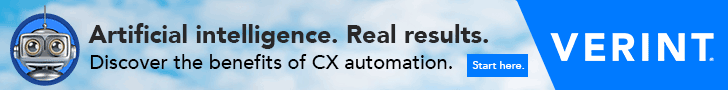Affordable contact center technology solutions abound in today’s market. Centers can implement cloud-based applications with far shorter lead times than premise-based solutions. They’re especially attractive for companies with limited IT resources, aging or ineffective systems, and tight budgets. But you still need to do your due diligence to make sure you get what you want and know what you’re getting.
You won’t need to develop a big RFP and have a drawn-out evaluation process. But you do need to focus on three key areas when considering your options.
The Statement of Work
If you have specific requirements, make sure you capture them in a Statement of Work (SOW). What vendors provide can range from a basic boilerplate SOW with minimal remote guidance and a standardized process to very involved project management, design, configuration/development, testing and cutover support. The biggest bit of advice on this topic is never assume! If it isn’t written down, don’t expect the vendor will do it.
Here are the key things to consider as you work through SOW review and plan for your role in the implementation success:
- PM resources and processes define who is involved at each stage and where they will perform the work. Make sure what is pitched in the sales process is what will happen in practice.
- Design focuses on a workbook in many cases. Prepare for this activity by gaining knowledge of what the new solution can do, reviewing your current state, and defining a future state that leverages the technology to meet business needs.
- Configuration might be done by the vendor, by your staff, or some combination—just make sure it’s clear. If you want to have knowledge transfer/shadow sessions, make that clear.
- Integrations such as Salesforce CRM deserve a big caution flag. Get clarity on what the buyer needs to do and what the vendor is going to do.
- Training includes both end users and administrators. Understand what the vendor offers and define any specific requirements.
- Testing primarily falls on the buyer for User Acceptance Testing (UAT). Don’t skimp!
- Phasing must be defined in the SOW.
Service Level Agreements
Service Level Agreements (SLAs) increasingly leave little to be negotiated if you are purchasing a public cloud solution. But it is still important for you to understand what you’re getting, optimize where you can, and be ready to manage to it. Here are some important things to keep in mind:
- Uptime: Most vendors promise 99.99% uptime (not the historic 99.999% of premise-based solutions). Try not to settle for lower and negotiate for higher if you can!
- MOS: Some vendors offer a Mean Opinion Score (MOS) which is an indicator of voice quality.
- Support and Escalation: Get clear on their process before you sign on the dotted line. Check out: channels for submission (e.g., voice, web portal, email, chat), tiers, severity levels, escalation, and premier service options.
- SLA Tracking and Remediation: Not all vendors offer remediation, but it is can be a negotiation point (and a lever for you to hold them accountable). At a minimum, tracking performance is your risk mitigation if you need to raise concerns with leadership (and worst case, pursue termination for cause).
Pricing
Finally, it’s important to understand pricing and know that there is more to it than the per agent per month licensing you might see on a website or a basic quote. Take the time to really understand each vendor’s pricing model and capture all of the costs that you’ll pay up-front and on an ongoing basis. Areas to consider:
- Licensing may include named vs. concurrent agents, per-minute or per-hour usage-based elements, levels based on functionality and/or channels supported, agility provisions, and add-ons (e.g., UC, QM, WFM).
- Network costs vary based on your configuration and who will provide the carrier services. Make sure you are clear on the costs based on your chosen configuration.
- Phones and other hardware may be provisioned by the vendor or purchased separately.
- Professional services fees cover implementation support and can range from a few thousand to $100,000+ depending on your requirements. Make sure you get what you need to ensure a smooth transition and leverage all of that new technology!
- Ongoing support may be included in the licensing fee or entail add-on charges if premium services are required.
The big message here: Even though cloud solutions seem like the “fast and easy” way to go, you still need to invest time and energy upfront to be clear on what you need, what you’ll get, and how much you’ll spend.