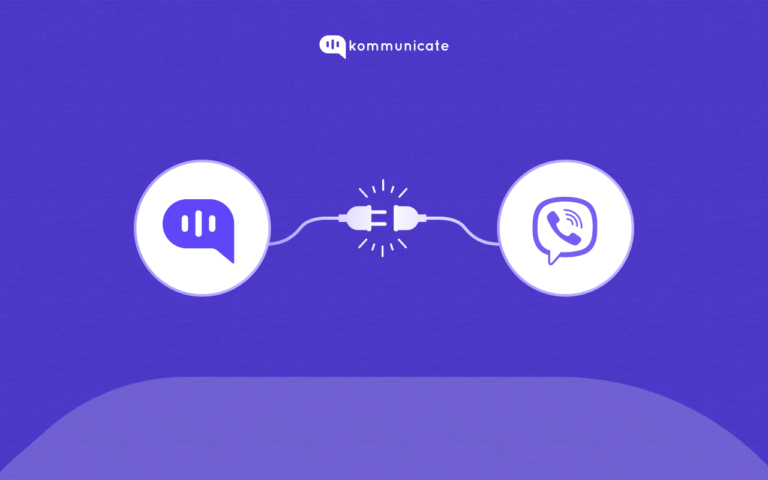Updated on June 26, 2023
What is Magento Chatbot?
Magento chatbot is a computer programme that communicates with consumers via chat messages. It extracts data from your Magento store and makes it available to your customers. The goal is to make browsing and searching for products and promotions as simple as possible for customers.
Magento is an eCommerce platform built on open source technology that provides online merchants with a flexible shopping cart system and control over the look, content, and functionality of their online store. Magento offers powerful marketing, search engine optimization, and catalogue-management tools.
Advantages of Magento:
- Versatile content management
- Mobile-friendly configuration
- Advanced search engine optimization
- Powerful and spacious
- Built-in upsells and cross-sells
- Easy third-party integrations
- Customize security permissions
- Intelligent filtered search for shoppers
Engage with prospects on your online store through a proactive chatbot and close more deals. Build lasting relationships with your customers by delivering awesome customer service through a chatbot.
Here are 5 of the top Magento chatbots out in the market today:
| Sl No | Name | Key Features | Pricing | Free Trial |
| 1 | Kommunicate | Codeless chatbot builder. Smart Rich messaging. Chatbot analytics. Seamless chatbot to human handoff. | Starts at $40/month | Yes |
| 2 | LiveChat | Helpdesk platform centered around live chat service. Customizable chat widget. Chat supervision for real time monitoring of team’s interactions. | Starts art $16/month/agent | Yes |
| 3 | LiveChat by WebKul | Intuitive online chat system with a live chat solution specifically for Magento. Query management. Custom chat names. Color schemes. | Starts at $99/month | No |
| 4 | Gorgias | Analytics tailored to eCommerce websites. In-chat product promotion feature. Steep learning curve. | Starts at $50/month | Yes |
| 5 | Intercom | Doesn’t integrate with Magento directly, need to use a 3rd party platform like Zapier. Tailored specifically for the needs of a sales team. Shared inbox feature. | Based on case to case | No |
There are 2 phases to create a Magento chatbot.
Create a Kompose chatbot and setup the answers
Step 1: Setup an account in Kommunicate
Login to your Kommunicate dashboard and navigate to the Bot Integration section.
If you do not have an account, you can create one here for free.
Locate the Kompose section and click on Integrate Bot.
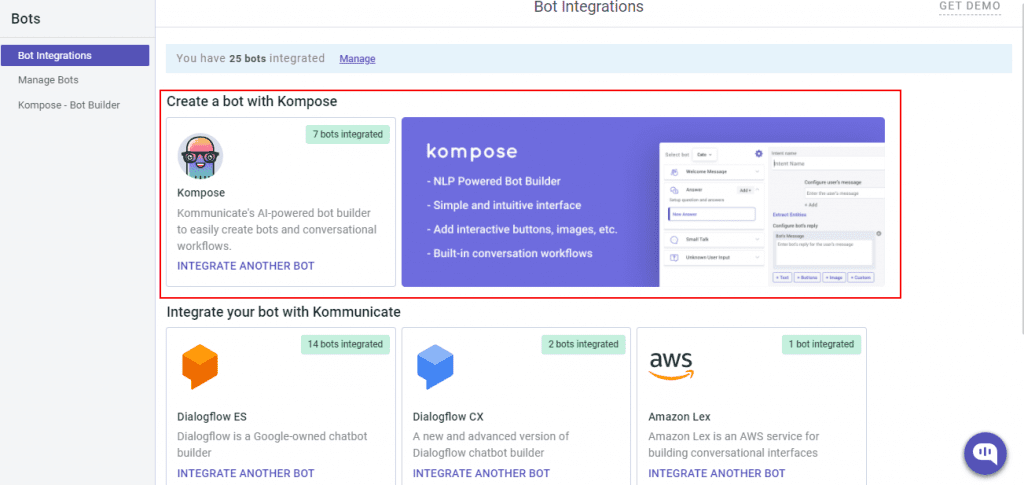
Now, set up your bot by providing bot name, bot language, human handoff setting, and finish the bot setup.
You can check your newly created bot in the below section:
- Dashboard →Bot Integration → Manage Bots:
Step 2: Create welcome messages & answers for your Magento chatbot
Go to the ‘Kompose – Bot Builder’ section and select the bot you created.
First, set the welcome message for your chatbot. The welcome message is the first message that the chatbot sends to the user who initiates a chat.
- Click the “Welcome Message” section, in the “Enter Welcome message – Bot’s Message” box provide the message your chatbot should be shown to the users when they open the chat and then save the welcome intent.
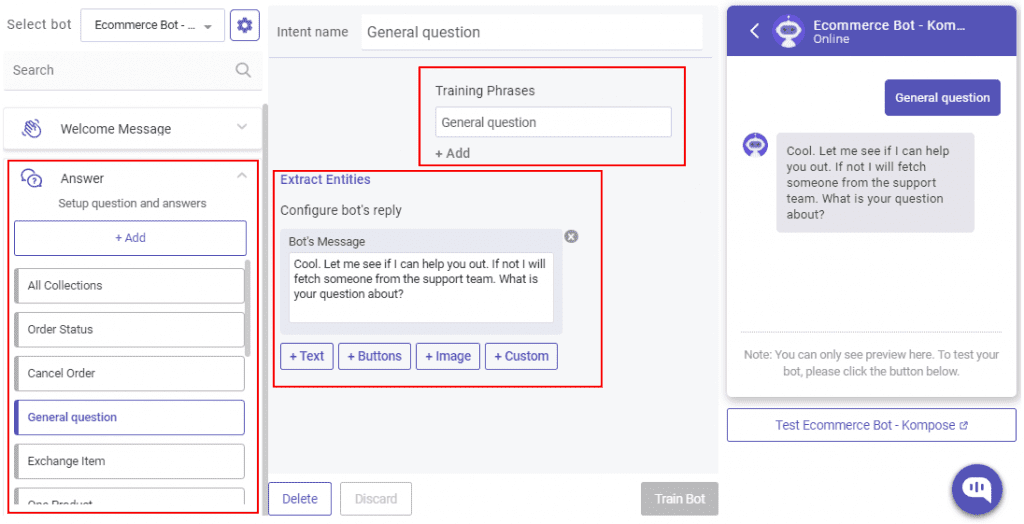
Once the welcome message creation is completed, the next step is to create answers for your chatbot.
The answers section is where you’ve to add all the user’s messages and the chatbot responses.
- Go to the “Answer” section, click +Add then give an ‘Intent name’
In the Configure user’s message section – you need to mention the phrases that you expect from the users that will trigger.
Configure bot’s reply section – you need to mention the responses (Text or as Rich messages) the chatbot will deliver to the users for the particular user’s message. You can add any number of answers and follow-up responses for the chatbot.
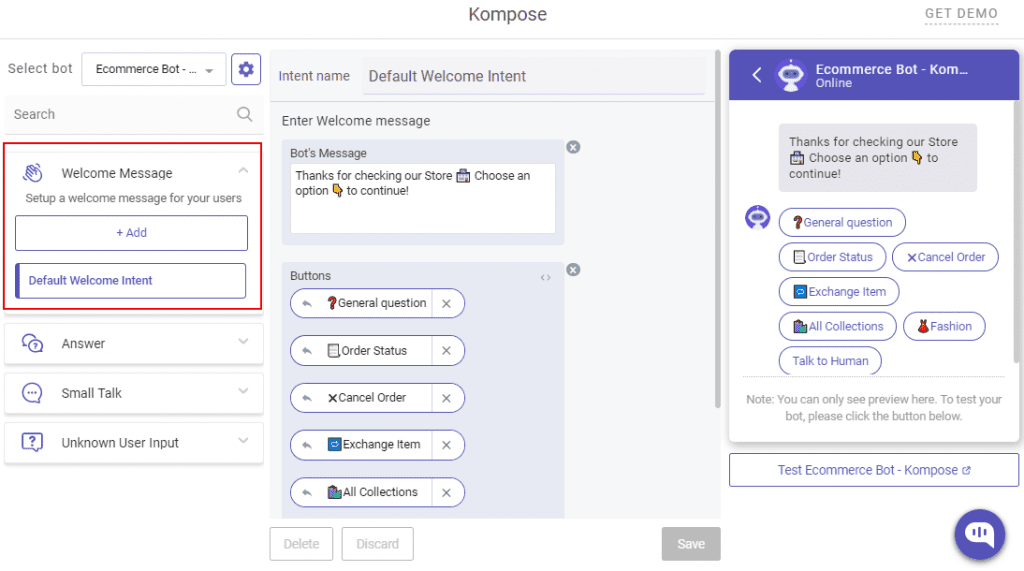
You can also refer to this blog for Kompose chatbot integration with Kommunicate.
🚀 Video: Create a Chat Bot in 5 Minutes
Step 3: How to activate the magento chatbot
Once you create a bot, you can set it as a default bot in the conversation routing rules section as shown below.
- Click on ⚙️Settings >> Conversation rules >> Routing rules for bots >> Then click on bot like below and select your bot
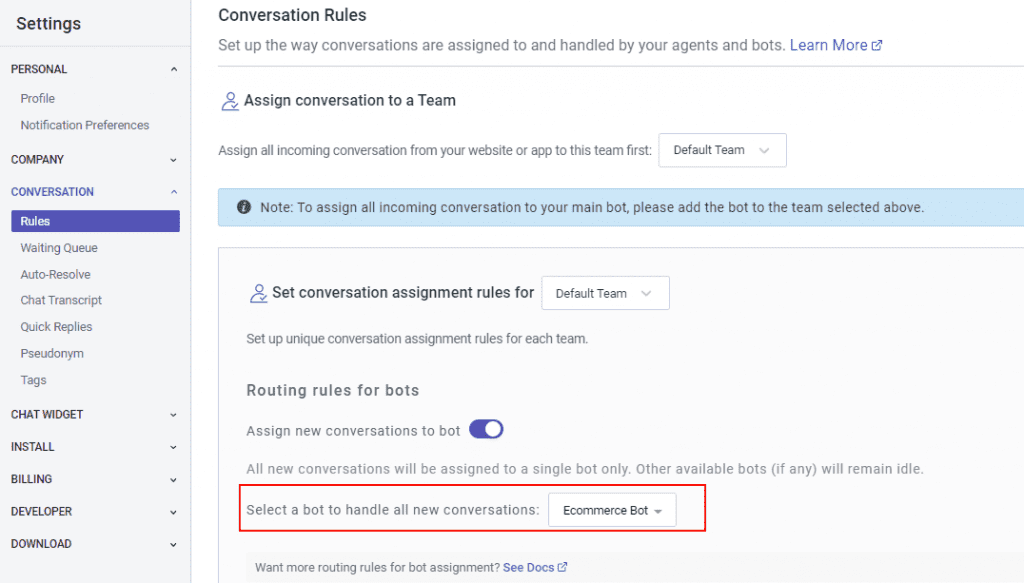
Now, this bot will reply in all the conversations.
Add the chatbot to Magento Website
Step 4: Login to your Magento admin panel
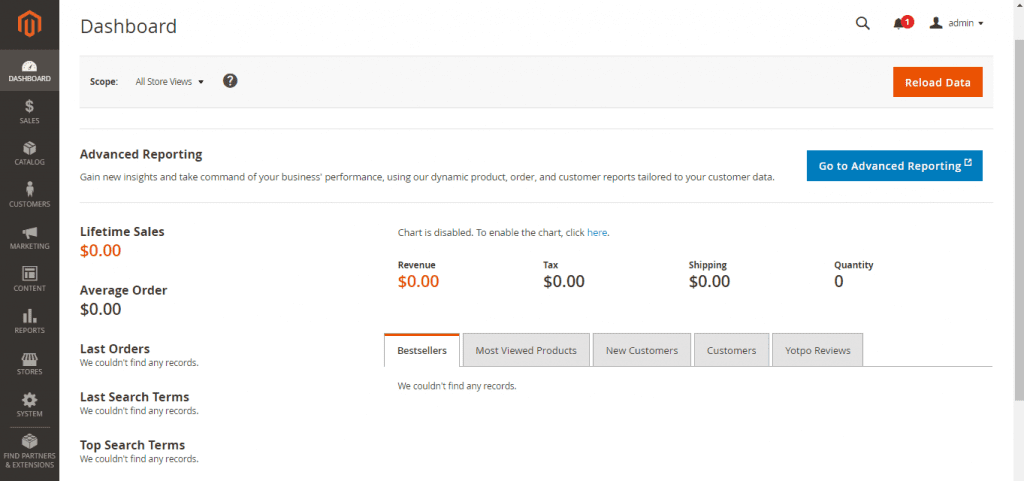
Step 5: Content Configuration
From the left navigation panel, click the “CONTENT” option, and it will show a list of options under the “Design” section. Then click the “Configuration” option.
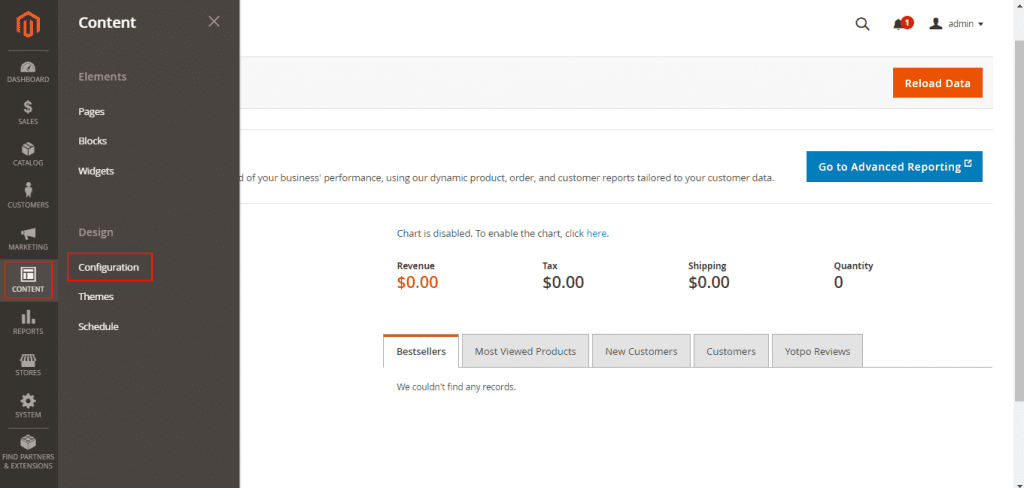
Step 6: Design Configuration
You’ll be navigating to the “Design Configuration” page. You would be able to see the list of your stores. Click the “Edit” option for the “Default Store View.”
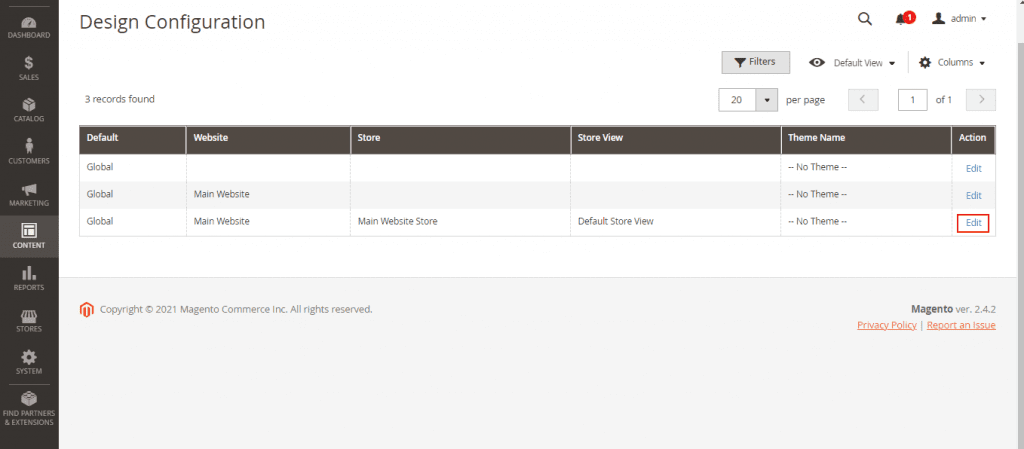
Step 7: Add the Kommunicate Live Chat Script
Click the “Footer” option on the default store view page.
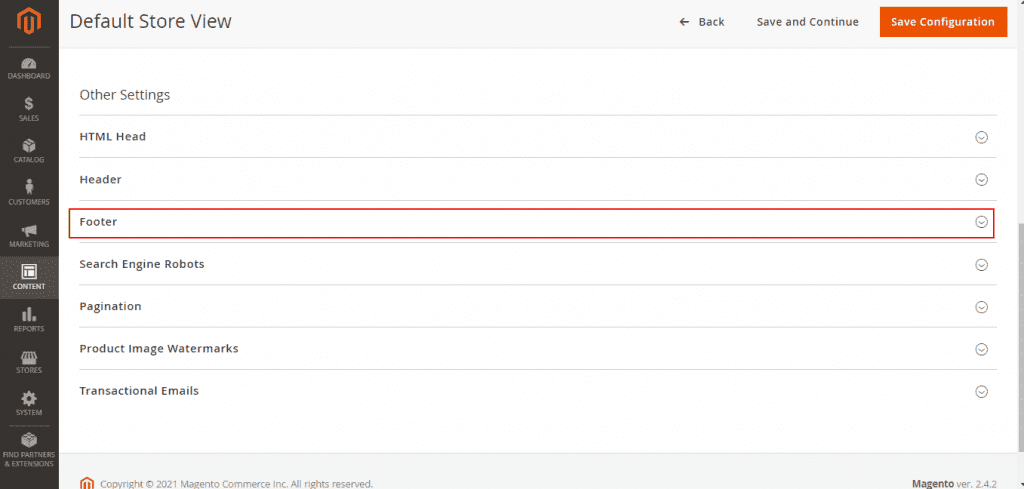
Open your Magento website, and the Kommunicate chat widget will be loaded along with your Magento bot.
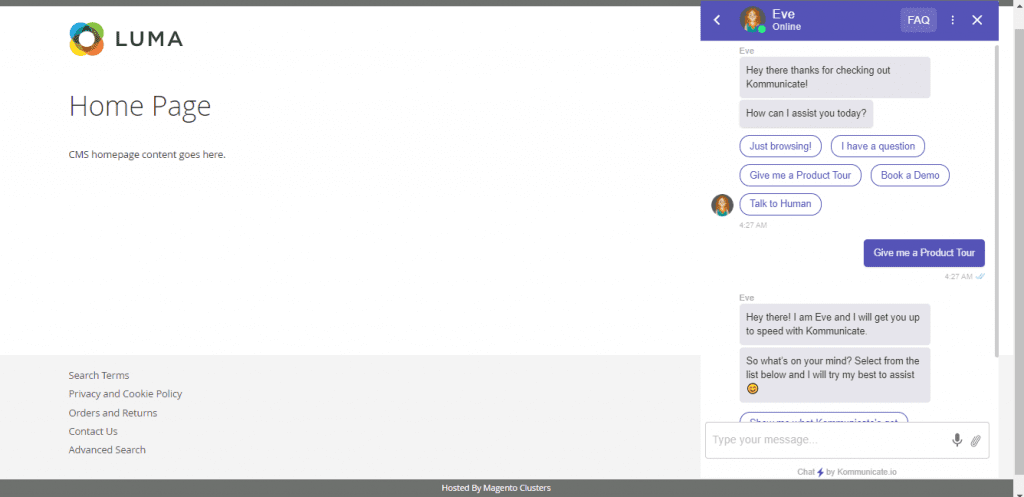
Creating and installing your Magento chatbot is as simple as it gets and requires no coding skills or technical expertise. Use the live chat and bots to connect quickly with visitors to your website and with customers.
At Kommunicate, we are envisioning a world-beating customer support solution to empower the new era of customer support. We would love to have you on board to have a first-hand experience of Kommunicate. You can signup here and start delighting your customers right away.