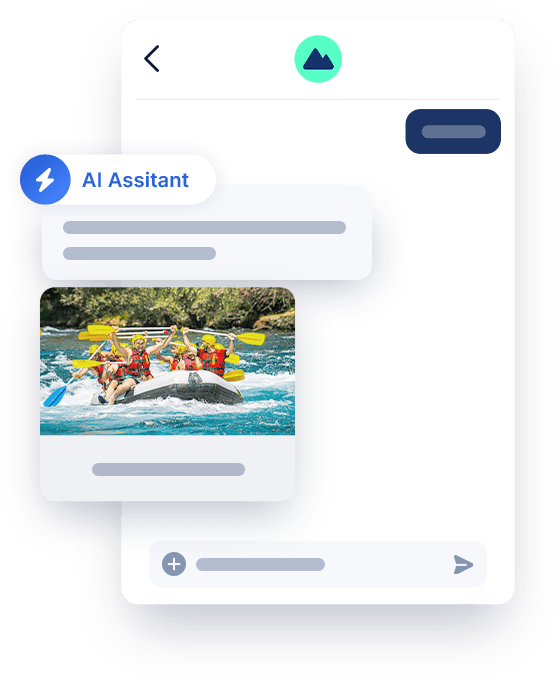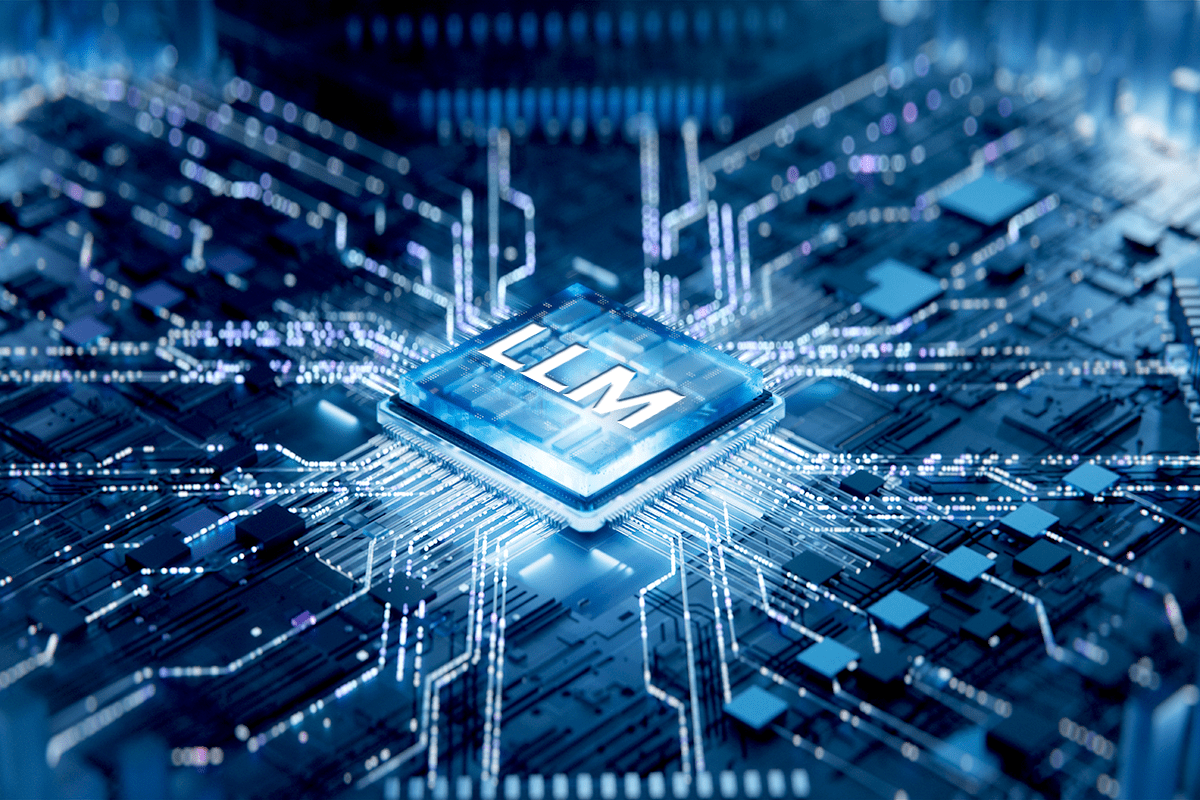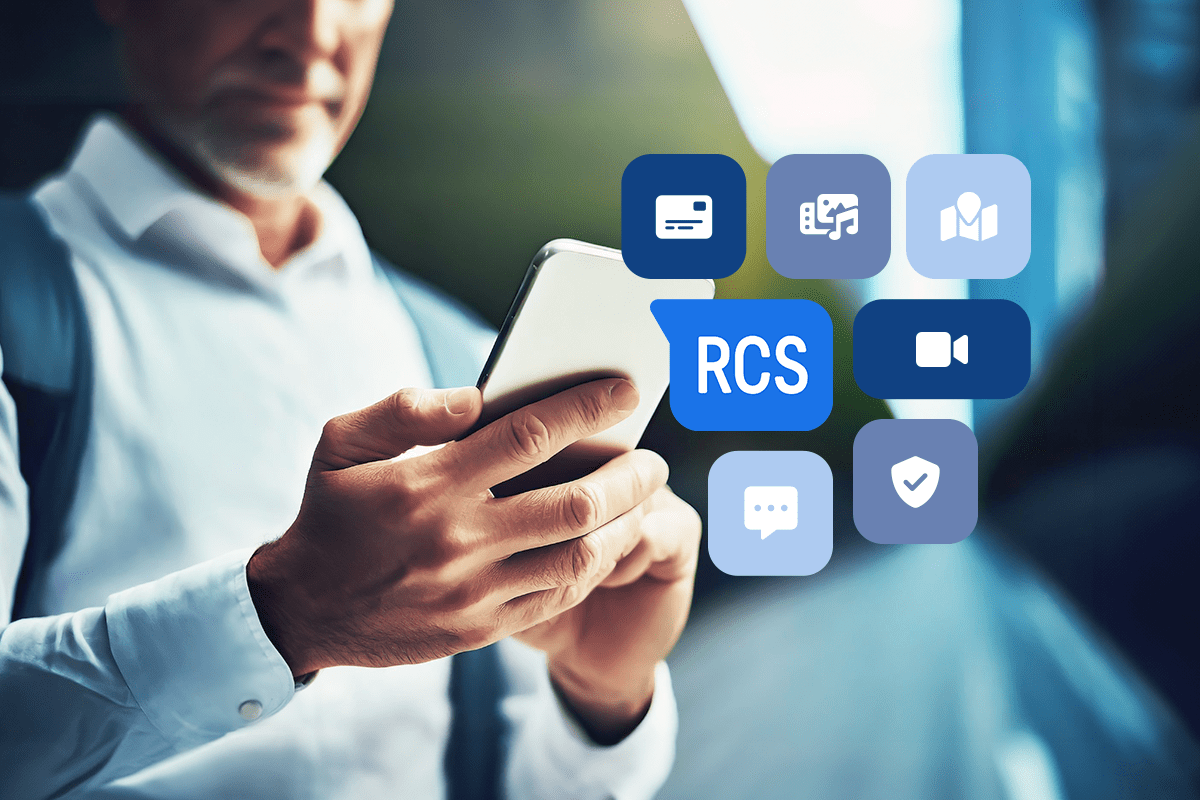Live Chat Best Practices for Exemplary Service

Don’t deliver good customer service. Aim for the exceptional service that sets you apart from your competition. Customers demand convenience, speed, and ease when they need to engage with a company. When it comes to live chat, it’s critical to provide an experience that welcomes the customer to engage with your brand.
Live chat serves as your front line to the customer on your website. This messaging channel allows you to engage with your customers at their point of purchase for higher conversions. With live chat, customers can reach your brand at their convenience and receive the pre-sales support or post-sales service they need. This article gives you the 11 live chat best practices to deliver the ultimate customer experience.
11 Live Chat Best Practices to Deliver the Ultimate Customer Experience
#1: Be Transparent With Your Availability
While larger brands may have a customer support team working 24/7, other businesses may have limited hours. If you’re one of the companies that limits the hours of support, make sure that you simply disable live chat when your team is unavailable or when your company is closed. Quiq’s chat feature allows you to remove the chat bubble on your site during non-supported hours.
If your chat function isn’t available 24/7 and you prefer to receive after hour messages, tell your customers that you’ve received their message and let them know when you will get back to them.
#2: Choose the Right Place For Your Chat Button
To ensure that your customers know you are easily reachable through chat, one of the best live chat best practices to implement is to place the chat button on the bottom right side of the screen. You should also make sure that the button isn’t too big. You don’t want it to be a distraction. You will, however, want to use a bright color, so your site visitors have a visual indicator that it’s there.
While you don’t want your chat to be a disruption to your customer’s experience on your site you don’t want them to stall for too long in their process searching for help. Sometimes, your customers may need an invitation to start a conversation with you. You can offer proactive chat based upon predetermined criteria such as time spent on a page, page view history or customer segment.
In addition, you should place the chat button on every page of your website, not just the home page. You never know when your customers may have a question or need your help.
#3: Collect Information Upfront
Make it easy for employees to provide a more personalized experience to your customers by collecting a little information upfront. Use a short web form to collect information. This information can be used to route incoming conversations to the best queue or employee. Not only that, this extra information will help your employees identify the customer and the nature of their inquiry immediately instead of having to spend valuable time asking for it. Knowing full name, account number, topic category, or order number will help your team know who they are talking to and allow them to get a jump on helping the customer faster.

#4: Personalize The Experience With Images And Emojis
Today’s connected consumers gravitate to modern chat platforms that allow them to send hi-res images, videos, gifs, and emojis. These are the elements that make live chat conversations more personal, expressive, and fun.
Quiq allows your team to share images, videos, gifs, and to enable approved emojis so that messaging conversations always stay on brand. Customers and agents can use all of these visual elements within chat conversations to provide better context and to more effectively resolve inquiries.
#5: Always Be Ready To Respond
Customers want answers fast and at their pace. That’s one of the reasons they’re avoiding the phone and having to be tied to it. With live chat, customers can send messages in at their pace, whether they do so in 3 minutes or 3 hours. Companies can set service level agreements (SLA’s) so that everyone understands what an acceptable response time is for customers when they do reach out.
Quiq helps employees meet those SLAs with our Adaptive Response Timer (ART). This feature not only provides visual cues to notify employees when a conversation needs attention but it also automatically prioritizes multiple conversations based on how slow or fast the customer is responding to messages. This is critical because chat agents tend to handle 5 or more conversations at one time. Staying on top of the right ones is easy with Quiq.
#6: Never Get Disconnected
Your customers are busy and at times, may need to step away from a chat conversation. Sometimes, it’s only for a few minutes while they check another tab on their desktop. At other times, it may be a lot longer. When customers don’t respond after a certain time limit, most chat platforms will “time out” of chat sessions requiring the customer to initiate a new chat session and start their entire process from the beginning.
Unlike many traditional chat tools, Quiq’s chat platform is asynchronous, which means conversations never end and never have to be restarted. This avoids customer frustration of having to restart a chat conversation and agent uncertainty when a customer goes dark. Customers can return to the chat conversation whenever it is convenient for them. This conversational continuity gives your agents and your customers peace of mind.
#7: Present The Chat Conversation History
Sure, some customers may only need to contact you once, but there are some who need to reach you on a more frequent basis. It’s important that a record is kept of all the past chat interactions you’ve had with a customer. This conversation history serves as an excellent reference point and helps agents or employees know what kind of issues the customer may have encountered previously and the guidance they were given.
Quiq presents the entire chat conversation history to the agent, along with the most recent inquiry. Let’s say a customer starts a conversation with one agent, walks away during the conversation and comes back while that first agent is on break, the newly assigned agent will have the same latest interaction, as well as past interaction history, presented.
#8: Provide A Seamless Experience
From time to time, one of your employees may not know how to answer a specific question from the customer. So, they will need to transfer the customer to another team member. When this happens, you need to guarantee that the customer doesn’t have to explain her question or problem all over again. The new team member should have access to the previous conversation and simply continue the conversation.
Quiq’s transfer and collaboration features allow employees to ask for help behind the scenes from peers or managers. Customers can be easily transferred to other team members with or without them even knowing. Anyone invited to help with the conversation can see the entire history of the conversation and any additional information available on the customer. These features create a seamless experience for your customers while optimizing efficiency.
#9: Provide a Seamless Human-Bot Experience
Bots have gained a lot of attention lately, and with good reason. Bots have become time-saving customer experience superheroes helping companies serve customers more efficiently. From greeting customers to helping troubleshoot issues to soliciting feedback, bots are being used in a myriad of ways.
Consider using a bot to automate some of your redundant live chat processes to reduce the time and money it would take for an employee to do the same thing. Simple and repetitive tasks, such as gathering an order number, updating an address, or even finding the right department to route the customer to, can all be done via bot.
Deliver a seamless experience where humans and bots co-exist peacefully within conversations. Quiq treats bots and agents both like first class citizens. Bots can welcome customers and gather additional information for routing or in order to have an order proactively pulled up on an agent’s desktop. Agents can transfer to a bot during an active conversation and the customer doesn’t even need to know. The bot can collect a few pieces of information and then return the conversation to the agent. During that time, the agent can be assisting other customers. Bots will help you reduce the time to serve your customers and delight your agents as well.

#10: Use Sentiment Analysis
Use sentiment analysis to understand how customer conversations are going. This is particularly important for companies that may have a large number of chat conversations to manage. Managers can see at a glance which conversations are going well and which may be at risk.
Quiq uses simple visual cues that identify if customers mood shifts during a conversation. Agents and managers can quickly see if a conversation needs extra attention or needs to be prioritized.

#11: Ask For Feedback At The End
Your customers’ feedback or opinion about how the live chat interaction went is definitely a best practice. You trained your team members to provide the best service they could but the ultimate test will be what your customers thought about their overall experience. This is a timely way to know that you’re on the right track, as well as a great way to continuously improve your live chat experience.
Live Chat Is Your Front Line
It wasn’t so long ago the only way customers could get in touch with a company was by picking up the phone and calling. Now, with live chat and messaging options, customers can simply click-to-chat with a representative who can provide the pre-sales support or post-sales service they need.
Being available to your customers at their “moment of need” is where businesses turn visitors to their website into customers who love their product and service and rave about their experience. Live chat may be one of the first interactions your customers have with anyone from your company. Make sure you leave a great first impression by implementing these 11 live chat best practices.