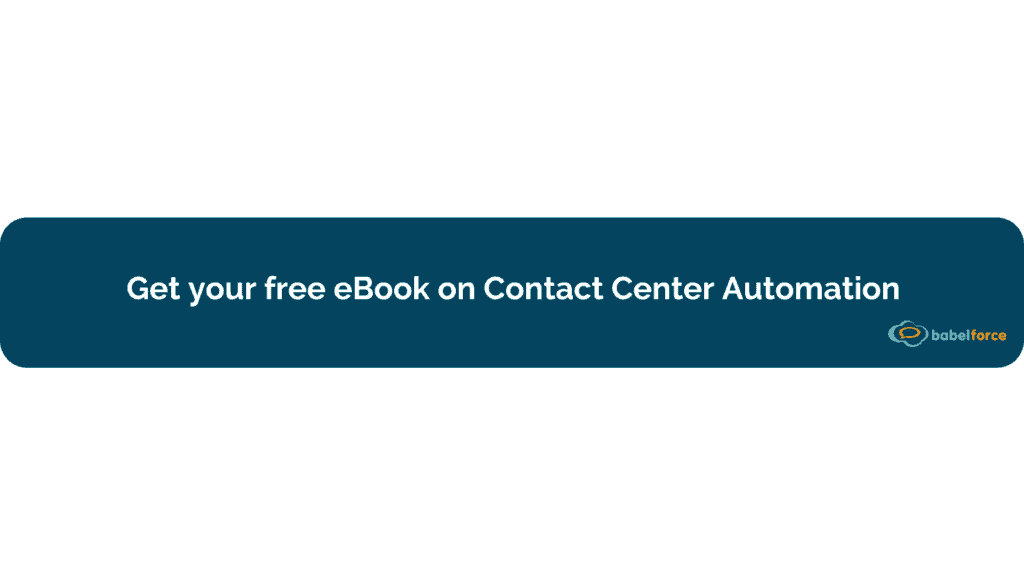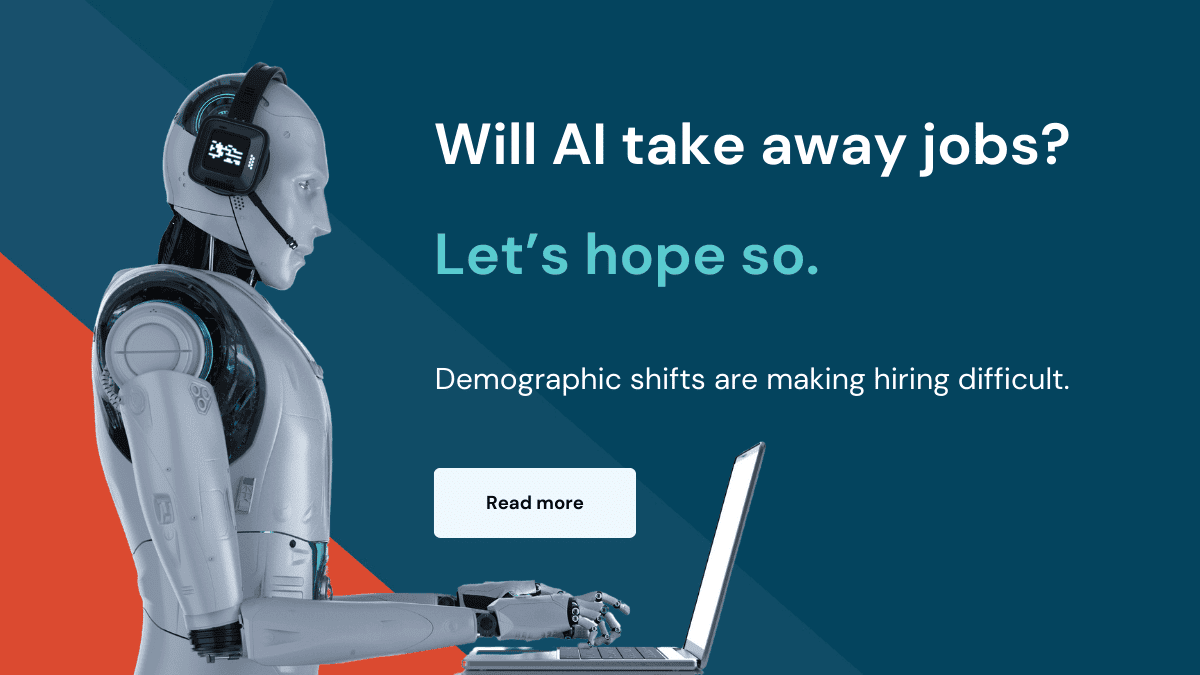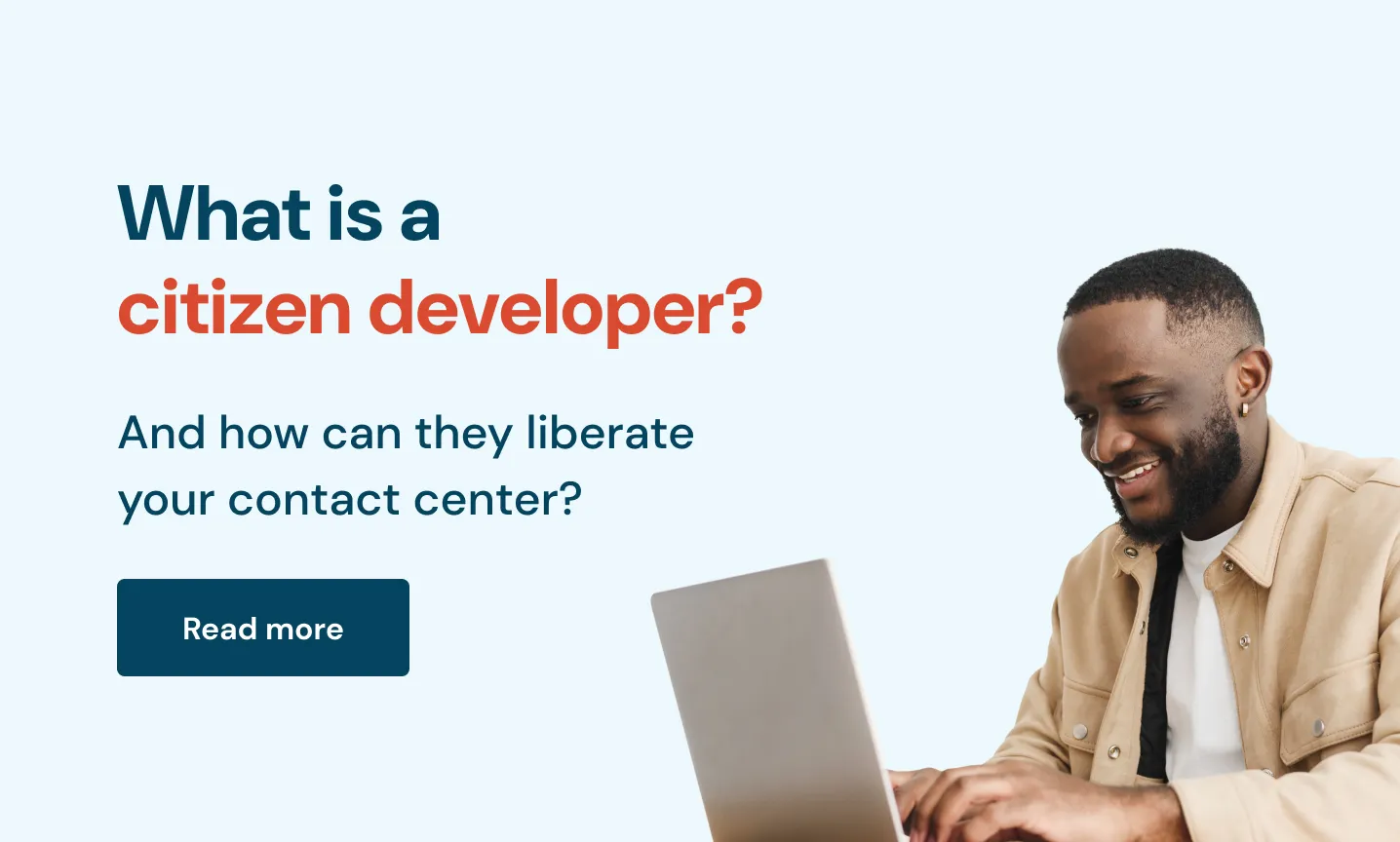Maybe you already know this: automation has become the contact center’s make-or-break technology.
You have more customers to serve than ever before. Their expectations are at an all-time high.
No-Code automation is the way – possibly the only way – you can meet those expectations.
Let’s find out why.
In this post:
- What is No-Code Automation
- How does No-Code work in the Contact Center?
- What’s the benefit of No-Code Automation?
- 3 Contact Center Use Cases for No-Code
What is No-Code Automation?
No-Code automation means creating a process – even a very complex one – without writing any code.
It’s actually a very simple idea. No-Code platforms have pre-built elements that you can link together with simple visual tools.
No-Code is like a box of lego bricks. You can take them out and build whatever you need.
Actual coding is like learning to mould your own plastic bricks from scratch.
Coding skills will always be in demand. But we don’t all have the time to learn them…
How does No-Code work in the Contact Center?
Different industries find different uses for creating without coding.
In the contact center, No-Code is all about designing and improving processes.
For example; say you wanted to create automated callbacks for a zero-queuing inbound call center. You know that it would reduce queues and drastically improve CX.
But first you’d need to pitch the project to your IT team. You’d have to cost it. There would be a lot of meetings. They’d need to schedule it. Implementation, testing, maintenance…
How long will that take? Months?
Or you could…
Build the process on a No-Code platform. That allows a single member of your operations teams to create automated callbacks in a matter of days (or even hours).
You can do it without pitching to the IT team.
You can do it without scheduling a dozen meetings.
You can do it without writing a single line of code.
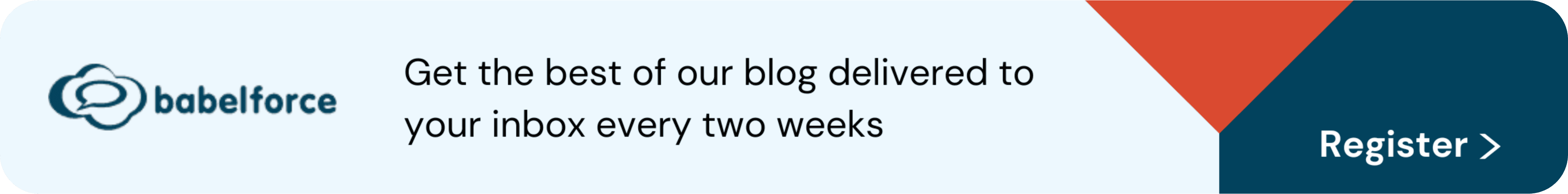
Question: How can a single process run across different systems?
A decent automated process has to work across a lot of integrated systems.
Take our automated callback example. Here’s what happens in that process.
- Your ACD gets an incoming call from a customer. The lines are busy and there’s no agent to route to.
- The ACD routes the call to your IVR. The IVR offers the caller two options: wait on hold, or receive a callback as soon as an agent is free.
- The customer chooses an automated callback. The IVR ends the call and tells your auto dialer to schedule an outbound call. Your call queue now includes customers on hold and customer waiting for a callback.
- An agent finishes a call. The dialer places a call to the waiting customer. Everybody’s happy.
Running this process depends on integrating your ACD, IVR and dialer – at the very least.
The best way to create that integration is with APIs. APIs are like universal translators that can share data across different systems, like telephony, CRM or cloud services like AWS.
When you start using an automation platform (like babelforce) this integration is the first step.
What’s the benefit of No-Code Automation?
Down to the brass tacks – ‘what’s in it for me?’
Here are the key benefits of No-Code automation:
- Innovation is cheap. Your ideas are simple to bring to life and don’t need massive projects that span months.
- Time-to-market is tiny. If you understand the process you want to create, a good No-Code platform lets you make it in just a few days.
- The contact center is self-sufficient. There’s no ‘lost in translation’ element. You don’t need to explain the project to a team that doesn’t understand what you’re trying to do.
- Shadow IT is eliminated. You don’t need various (unsanctioned) products to provide good service. Just one platform that IT can easily approve.
- Great CX is simple. Your ideal, customer-pleasing processes go from ‘impossible’ to ‘easy’. You can be ambitious with CX.
In a nutshell, No-Code automation is affordable, fast and easy to do. But the real benefit for your contact center is that it makes your ‘if only…’ ideas possible.
Let’s look at some use cases for inspiration.
3 Contact Center Use Cases for No-Code
Once you start to think about possible use cases, there’s almost no limit.
But there are a few popular ones that our users are most excited by.
#1 Zero queuing for inbound calls
If there’s one thing customers hate, it’s waiting on hold. In fact, 70% of them say it makes them ‘very frustrated’.
Even more of them – 75% – find the idea of a callback highly appealing.
Here’s how
Incoming calls are routed by your ACD. When no agents are free, calls are routed to your IVR which can give them two options:
- Wait on hold until an agent is free, or
- Hang up, get on with your day and receive a call when an agent is free
We find that so long as you explain the process clearly, a lot of customers take up the offer. As a result, our users achieve a 25% increase in Agent Talk Time.
#2 Automated intelligent routing
You can usually route a caller to the best resource without asking them any questions.
That’s useful in a lot of different situations. Customers have different language preferences. They have live Helpdesk tickets. They have bills to pay.
You can bring all this data into your routing.
Here’s how
It’s simple – you can identify a caller from their phone number. (Thanks to CTI!)
Contact centers often ask for something like a reference number. Then, they don’t even do anything with it!
But you don’t have to. You can identify customers from their phone number and route them based on what you already know. Where are they? What language do they speak? Are they checking on the huge order they just made? Or the huge complaint?
#3 Proactive customer retention
Every business wants to hold on to customers forever. Few manage it.
But keeping customers is easy. Here’s the secret: a little goodwill goes a very long way.
Three-quarters of customers experience a positive change in attitude to brands that reach out to them.
So how can you arrange to contact the right customers at the right times – at scale?
Here’s how
Proactive retention comes down to your autodial software.
First, you need to decide what should trigger retention activity.
This usually includes customers who:
- have made a complaint
- have given poor feedback in a survey
- are approaching the end of their current contract
Once you know who to call, you need the simple automation that 1) finds those customers in your CRM, and 2) adds them to your call list.
That’s it. Pretty simple right? And ask yourself this – how much would you need to increase retention before this completely pays for itself?