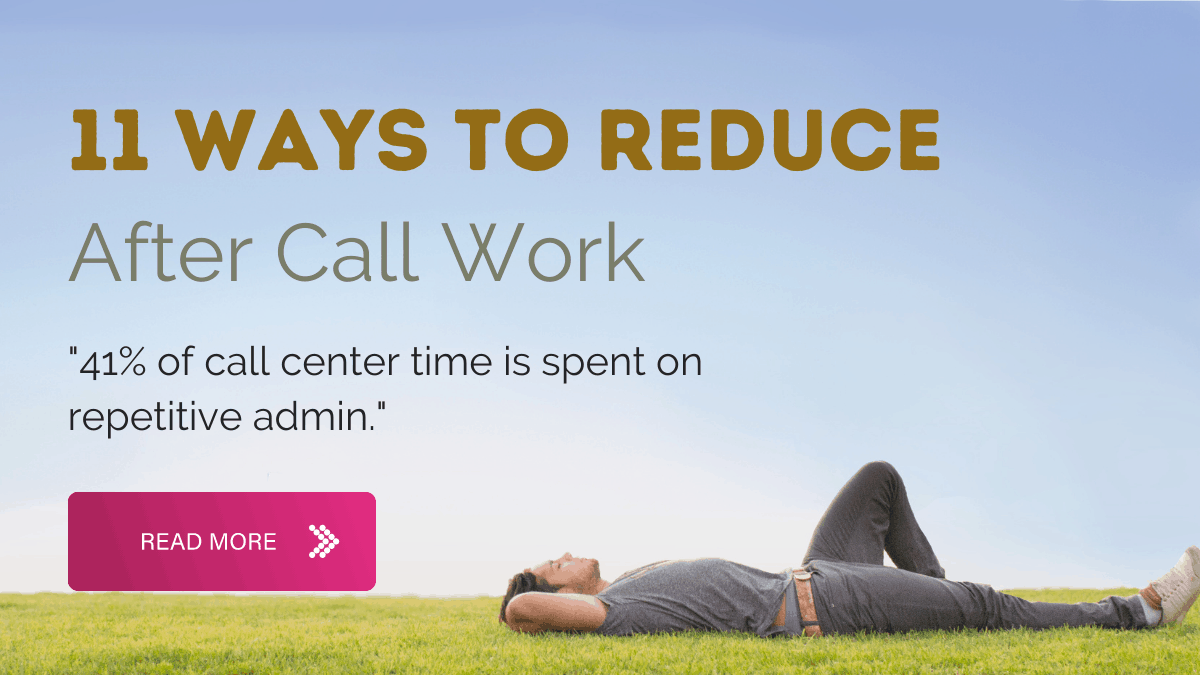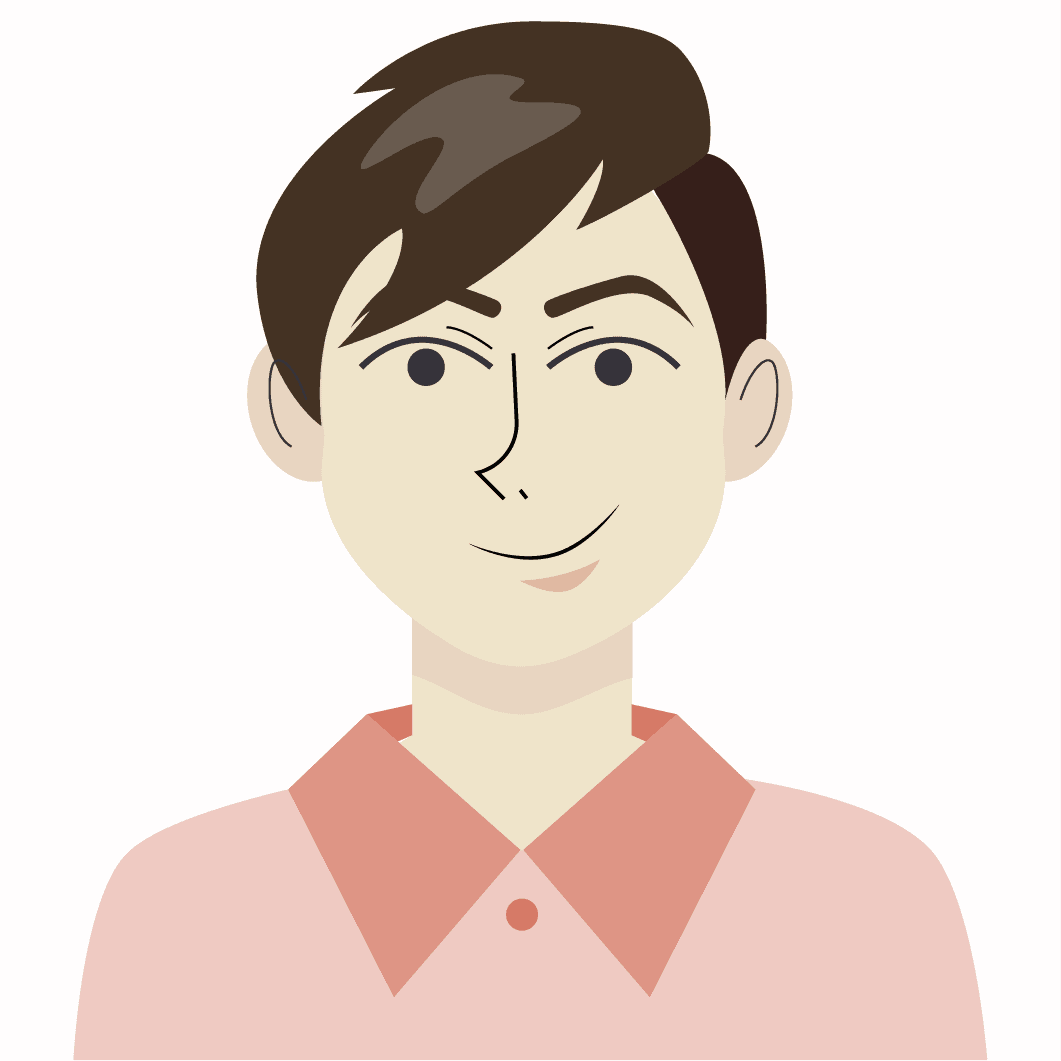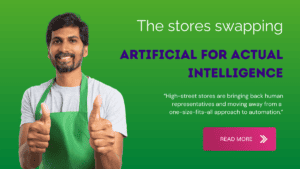After call work can be a massive time-sink in the contact center.
Obviously, you want to get ACW right; the tasks agents carry out are important.
At the same time, you want to be available to answer as many queries as possible.
So how can you reduce the amount of time eaten up by after call work without sacrificing quality?
In this article we’re going to look at 11 tried and true methods.
(Want more articles like this in your inbox? Click here to get our fortnightly CX newsletter.)
What is after call work?
After call work is all the tasks agents have to complete after they have helped a customer.
The exact tasks depend on your contact center, but they usually include:
- Logging call data in a CRM
- Scheduling callbacks
- Creating summaries
- Escalating queries to specialized teams
- Sending documents to the customer
After call work is vital for good data collection and great customer service. With good processes, no boxes are left unticked.
But it is time-consuming. Every minute agents spend on after call work (AKA “wrap up time”) is time they aren’t helping customers.
In this post:
- “Seek and Destroy” unnecessary tasks!
- Generate call summaries automatically
- Create reusable templates
- Train agents to complete work during calls
- Manage time classifications
- Automate post-call contact
- Document processes for common issues
- Automatically record call data
- Use abbreviations and acronyms
- Recruit for data entry skills
- Get feedback from agents
11 Ways to Reduce After Call Work
#1 “Seek and Destroy” unnecessary tasks!
The easiest way to reduce time spent on after call work is to cut out unnecessary tasks.
The fewer tasks agents have to complete, the faster they’ll become available for new queries.
How do you do this?
Study a random sampling of agents’ after call work; document every separate task that they perform and the purpose it serves.
Ask yourself: is that purpose justified?
Maybe you have agents entering details into multiple sources. Maybe they’re adding more detail than necessary to call summaries.
41% of call center time is spent on repetitive admin, so there’s a good chance you’ll find tasks you can remove.
#2 Generate call summaries automatically
Creating call summaries is often the lion’s share of the after call work.
It’s also highly repetitive, which makes it a strong candidate for automation.
How do you do this?
Businesses often create these summaries automatically using Natural Language Understanding (NLU).
Here’s how it works:
- The tech “listens” to the call and recognizes keywords that suggest certain topics.
- It then creates a summary of the most important parts of the conversation.
- Agents check the summary and approve it or add more data where necessary.
Approving or adding to the auto-generated text is far easier and less time consuming than writing a new one from scratch!
But if that strategy sounds a little high-tech for you, you may want to try our next tip…
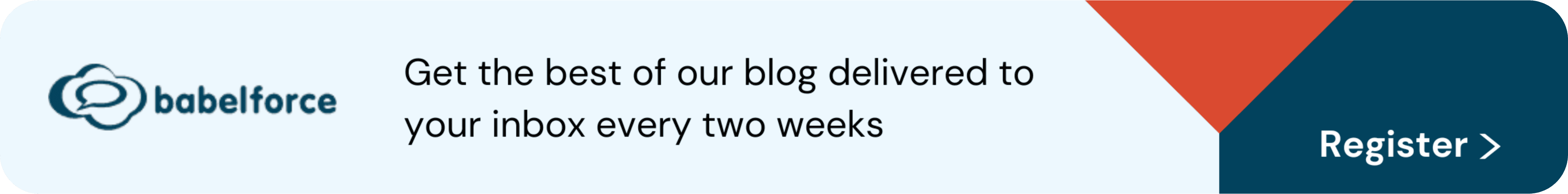
#3 Create reusable templates
How many different types of calls do agents deal with daily?
In practice, the majority are usually very similar.
They’re things like resetting passwords, checking account balances and requesting simple information.
Templates can speed up the process of both solving these issues and recording the outcomes.
How do you do this?
Creating and sharing templates is easy.
First, you’ll identify the most common issues. Then, you’ll create standard text for both customer-facing assets (like emails) and for systems of record like your CRM.
A simple, shared word document is easy to browse and saves mountains of time.
As a cherry on top, this allows you to standardize the quality of your written material!
Just remember – one third of customers who abandoned a company did so because personalization was lacking.
So be sure to include opportunities to customize each template to the customer’s needs!
Never send out an email that says “Dear <Customer’s name>”
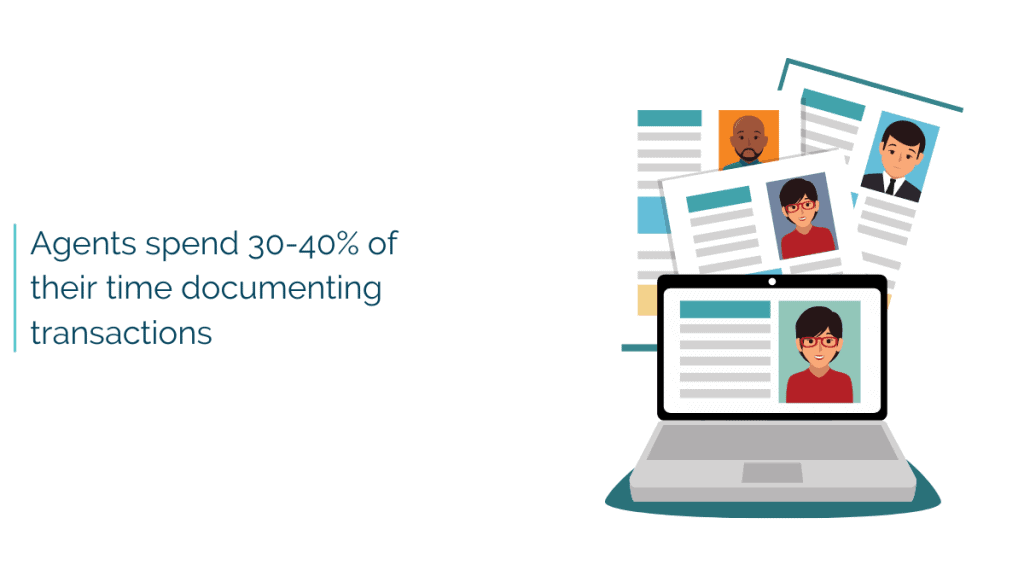
#4 Train agents to complete work during calls
Most agents pick this up over time on their own.
However, it’s so valuable that it’s worth bringing it into your training and induction.
The idea is to populate CRM fields and other forms during the call.
How do you do this?
Here, your best resources are your veteran agents.
They already know the fastest and simplest ways to enter data; for example, repeating a customer’s reference number back to them while also typing it.
You don’t want this to get in the way of your team’s ability to provide great service.
But it’s easy to complete simple tasks like data entry during a call without negatively affecting the customer experience.
#5 Manage Time Classifications
You may call it something else, but every contact center uses time classifications.
These are the short codes that indicate an agent’s status i.e. what activity they’re engaged in.
These codes are often where contact centers find the most substantial improvements to after call work…
How do you do this?
It’s very important that agents understand what time classifications are for and use them appropriately.
Common issues include:
- Too many time classifications. Sure, you want to measure everything. But too many kinds of time code will make them difficult to use effectively.
- Weak enforcement of time classifications. Agent misuse is not at all uncommon; if they want an extended break, there are numerous time codes that will prevent calls coming their way. Keep an eye on how they’re used!
- Unclear targets. Staff respond to reasonable targets. If you don’t have an ACW target in place, agents don’t know how long they should spend on the task. They may drag their feet, or rush it and make mistakes.
Encouraging proper use of time classifications will bring significant after call work reductions!
#6 Automate post-call contact
Agents often need to provide customers with extra information after a call ends.
This could mean sending help documents, surveys, invoices or order confirmations.
Where possible, automating outbound contact hugely reduces the post-call work agents have to do.
How do you do this?
Let’s say you need to send an order confirmation via SMS.
Instead of having the agent send it manually, integrate your SMS, email and other messaging systems with systems or record.
This enables simple automated outbound contact.
For example, rather than composing an email and attaching an invoice, the message can be triggered by the call disposition code.
(An omnichannel contact center setup is essential if you want to reach customers across multiple channels. Find out more about switching here.)
But if automated outbound is a little out of your wheelhouse right now, you definitely want to try the next tip!
#7 Document processes for common issues
Creating documentation for common fixes is one of the best ways to cut down on post call work.
Instead of agents writing out the steps a customer needs to take to solve their issue, they simply send a link to your existing documentation.
How do you do this?
A knowledge base is one of the easiest ways to document and store this knowledge. These tools also have powerful search functionality which makes finding solutions easy – and fast.
Not only does this cut down on post call work, but it also ensures that problems are fixed in a standardized way.
#8 Automatically record call data
Some of the most important information about a call is also the most basic.
Call disposition codes, customer account information and next actions all need to be recorded.
So how can you speed this up?
Simple – with automation.
How do you do this?
There’s no getting around it; this kind of automation, while invaluable, requires some investment (of both time and money!)
Businesses use tools like No-Code platforms which allow them to easily arrange prefabricated ‘blocks’ of code for various purposes.
In this situation, the use case is a pretty simple one; data gathered on the call is automatically added to the integrated CRM.
That, in turn, can trigger further actions like outbound contact.
But we’ve gone high-tech again… maybe this next tip is a little more manageable!
#9 Use abbreviations and acronyms
Another manual time-saving method is to create abbreviations and acronyms around words and phrases agents commonly use.
The exact ones you use will depend on your business. But the majority of call centers will benefit from abbreviations like:
- Customer=CUST
- Delivery=DLVY
- Telephone=FONE
- Received=RECD
It may not seem like a huge time saver at first, but businesses with high call volume and lots of agents can generate significant time savings.
#10 Recruit for data entry skills
Many contact centers face this issue; they want outgoing people who can handle a full day of conversations.
But then they give those people a ton of data entry tasks on top.
What they end up with is agents who have only the first half of the skillset they need.
Is it any wonder, then, that agent retention is often as low as 25%?
Better recruitment may be the answer…
How do I do this?
Many customer service businesses have found that adding a few additional tests to the interview stage or recruitment makes all the difference.
These often include typing tests, navigation through multiple tabs, and data entry.
You may see fewer people making it through the interview process, and that can be frustrating.
But, at the end of the day, your interview process should act as a filter. If people drop out… it’s doing its job!
#11 Get feedback from agents
The people best placed to make time-saving suggestions are the agents and team leaders who perform after call work every day.
Ask them what takes too long and what resources they’d need to work more effectively.
A startling 86% of agents feel that they don’t have the resources or the authority to deal with customers effectively.
Getting their input is going to be the single most important step you take towards changing that.
Use multiple strategies for big time savings
Technology has a major impact on how efficiently agents can perform after call work.
Some of the most substantial changes come from automating major repetitive elements of an agent’s workload, freeing them up to focus on customers.
But even if you’re not in a position to jump on the latest tech, there are plenty of manual ways you can reduce your agent’s workload.