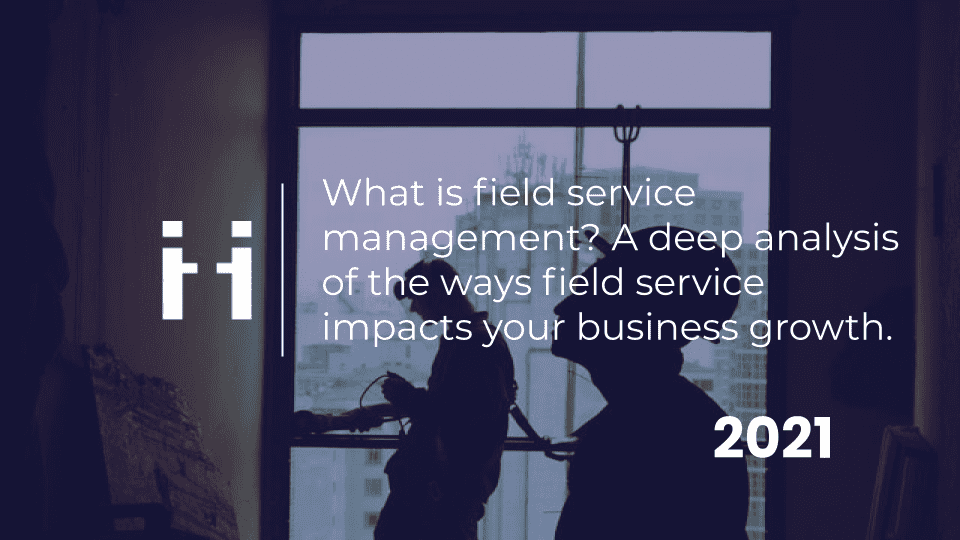
Share this article
Share this article
Field Service Management (also called FSM) is the management of all kinds of company resources (employees, assets, vehicles) that are not hosted on the company property, but rather at or on the way to the customer or provider’s localization.
FSM is also often referred to as all operations regarding the management of installations or the maintenance of pieces of equipment, machines, or systems as well as regular inspections, customer support, sales, and consultations.
But Field Service Management is much more than that. It combines the optimization of all off-site company assets as well as customer satisfaction management. FSM has faced a pretty unique evolution thanks to the emergence of new technologies and the shift in customers’ expectations.
This evolution in processes and best practices has led companies to rethink the way they apprehend Field Service Management. Depending on the use cases and sectors, the use of specific technologies allowing companies to better understand the off-site needs combined with the democratization of connected devices has deeply revolutionized the organization of Field Services operations, monitoring, and management.
So, what is exactly Field Service Management today?
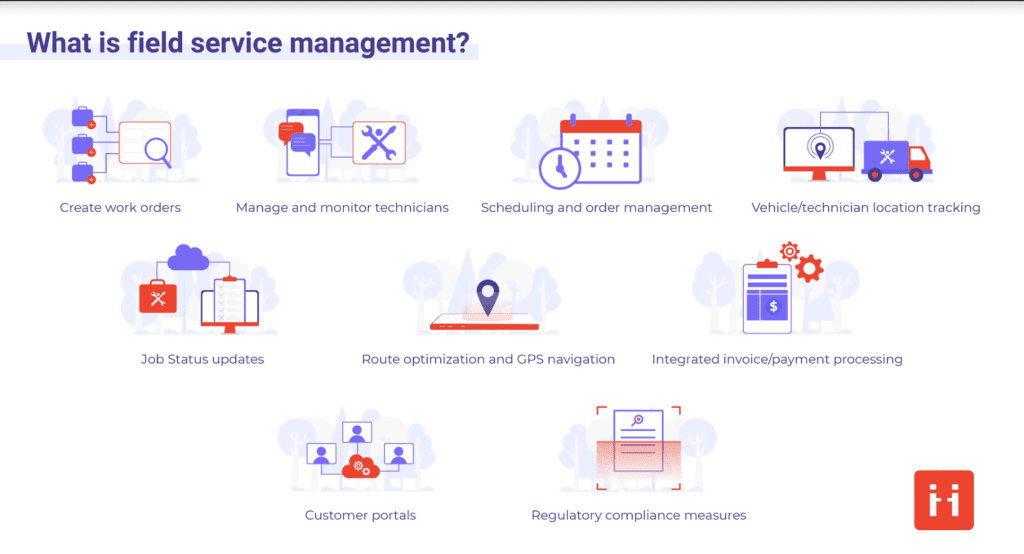
Long gone are the days when Field Service management was handled with pen and paper. The emergence of computerized follow-ups and communications has replaced this practice for a long time. For example, the democratization of Customer relationship Management (CRM) and computerized maintenance management systems (CMMS) has greatly impacted the ways FSM operations were conducted.
A CRM system allows the sales and support team to keep a trace of all interactions with a customer or provider, while a CMMS is mainly used to follow-up of enterprise asset management (EAM).
However, even if the practices of managing field service operations have changed greatly since the 21st century. What are the fundamental elements of these operations?
Field Service Management depends a lot on the company’s needs and existing practices. FSM processes refer to managing work orders, dispatching technicians and experts to install, maintain, or repair equipment, systems, or asset while providing them with communication tools, collecting and gathering data from all off-site operations, and conducting inspections and maintenance in the field.
FSM is conducted through different software allowing you to automate, foresee, schedule, assign, and monitor a wide variety of off-site work orders while providing communication and workflow solutions to continuously stay in touch with the field service operators. This will allow you to gather as much information as possible to better understand the situation and improve future processes.
Field Service relates to both the company organization when it comes to answering off-site needs (customer or internal) and improving the customer experience and satisfaction in relation to the company service or product.
Therefore, it becomes obvious that field service entails many aspects of several sectors. But then, how do you measure its impact and get your teams to align their tasks toward such a wide and varied goal?
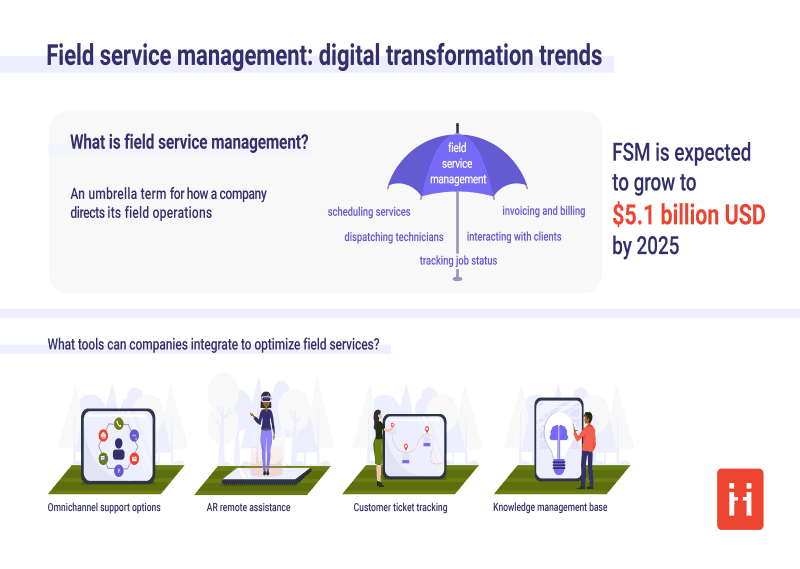
A field service strategy is a plan of actions prepared for the company’s off-site operations designed to optimize asset management and customer service while reducing costs and frustrations. The execution of the field service strategy must include many sectors of the company, depending on the different potential use cases, customer base, employee skills, and external environment.
All those specificities often lead to several obstacles and uncertainties during the preparation of the field service strategy. A fully optimized field service system will have worked through issues before running seamlessly. Plus, the continuous evolution of available technologies will always force you to pivot your field service strategy, from the integration of new innovations, implementing proof of concept, etc…
This is why each team needs to keep in sight the global objectives while preparing a new field service strategy, or implementing some incremental innovations.
In fact, field service management global objectives can be summarized with the following outcomes:
Once the whole company understands the value of field service management, it will be much easier to get employees to work together on improving its processes and on accepting new technologies such as CRM/CMMS integrations, live visual support, AR assistance, etc…
Once a company has gathered everyone around a common goal and mindset, it is then time to actually execute the FSM process.
Indeed, having everyone push in the same direction is necessary but not sufficient. You also need a great execution plan.
To do so, here are three main situations to consider:
However, each of these 3 situations should keep the same field service implementation process. For example, here are several questions you should ask yourself:
By setting clear and customized sets of needs and objectives, the implementation process will always keep a trace of which key performance indicators should be prioritized.
Example: Your objectives would be to reduce costs and improve customer satisfaction. Then your Field Service processes implementation or optimization should be aiming at tracking and impacting those KPIs. With ViiBE’s live visual support solution, for example, you will reduce the number of technicians dispatched on-site, thus reducing costs, improving expertise management and customer satisfaction while reducing your CO2 emissions.
It’s important to be able to allocate the right set of skills when the situation calls for it. It is mandatory to have previously defined the different skills needed to solve potential issues. Those skills can be human-oriented with call center support teams, or technical and industrial skills for machine maintenance.
Example: If you need to send a technician to a customer’s house to repair a washing machine, and in the worst-case scenario, the technician takes it back for in-house repair. Not having defined the right skills needed for this repair would lead to many pain points:
With ViiBE’s solution, all these pain points are eliminated. First, the visual support solution allows the expert to emit a diagnosis remotely, define the root of the issue, and decide which technician to send. The machine can be repaired remotely, by providing directions to the customer via video. This way, the customer can implement the steps themselves and complete the breakdown maintenance. And if the technician still needs to travel to the customer, the technician may find that the situation is more complicated than expected in the remote diagnosis. They can then escalate the problem with the right expert and apply the video-guided directions from the right expert.
This is why having a clear definition of all the skills needed, and officially affiliating each skill to a set of experts would ensure that your Field Service technicians will never be left alone to solve a complicated problem without the right necessary skills to do so.
Once all the skills needed are defined, it would be important to keep a training and onboarding process.
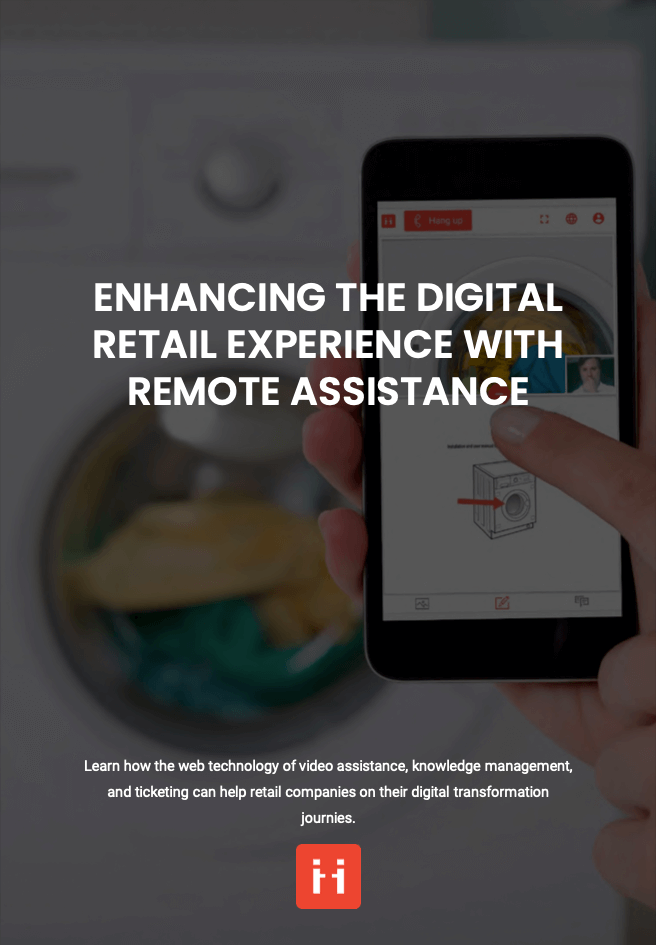
This is an excellent question, lamentably often put aside by maintenance and customer service managers. As we said earlier, having your team aligned with the Field Service objectives is mandatory. The willingness of the team to try new technologies and techniques is a great asset for the improvement of your Field Service processes.
To do so, an internal training system is mandatory but not enough. Companies should also develop a knowledge base, giving team members access to all internal information and training.
Example: You are implementing new technology in your Field Service processes. All your technicians and support team members have attended the onboarding. As a result, the team actually starts using this technology, transforming the process operations.
There will certainly be some delays before everyone is totally ready and comfortable with the new solution. Having a place where your employees can find the right answer to any question would greatly speed up the technology acceptance speed.
With ViiBE, the call interface offers a self troubleshooting solution aimed at answering the most common questions and helping the expert resolve their issue on their own.
ViiBE also allows the operation’s video call to be saved and stored within the company knowledge base. This is often used for internal training and onboarding, when new members can access archives of past Field Service operations to learn the internal best practices and witness how ViiBE’s solution is used.
This is a key aspect of any Field Service process transformation. Indeed, when you are considering changing a process or adding new technology to your Field Service process, the execution of the strategy is decisive.
Here are the 3 main steps when you think about changing your Field Service process:
Do not go straight for a complex and massive change, but start with a basic need with easy-to-follow KPIs.
Example: If you consider adding a visual support tool to your Field Service process, start with one specific off-site operation, like a machine inspection or customer service complaint. Validate the impact of such technology by evaluating the first call resolution rate, or the reduction of technician dispatches. Both metrics are easy to follow with ViiBE as this information is gathered within its dashboard.
Once the first assumption is validated, start to expand the new technology or best practices to other Field Service operations. Keep on testing the solution.
Example: Once you know that live visual support allows you to solve several issues quicker than a phone call or than sending a technician on-site, then expand it to one call center, or to other service departments. This way you can gather more feedback from different points of view and perspectives. You might find some applications you were not expecting at first. Learn by doing.
First, ask yourself what data you already have in hand and how you are currently using it? The new system, innovation, or practice should deliver a comparable piece of data that can validate or contradict the hypothesis you have elaborated prior to testing.
Example: Live visual support allows your Field Service operator to deliver a diagnosis thanks to the remote video inspection software. This diagnosis will help you improve the problem definition prior to the actual maintenance operation. The measurable KPIs would be the number of avoided on-site dispatches and the number of failed maintenance operations.
Once again, ViiBE is providing these data within its dashboard. But any other KPI extracted from a ViiBE call can also be added to your dashboard, it is customizable.
Indeed, as we have discussed in the introduction, Field Service processes vary a lot depending on the company sector (energy healthcare, construction, telecommunication, etc…).
That is why it becomes complicated to compare KPIs without defining the different types of Field Service operations.
There are different types of Field Service support operations, depending on several factors such as the sector you operate in, the size of your team, if you operate internationally or nationally, and the expertise needed for your Field Service Management.
First, we will start with the remote Field Service operations.
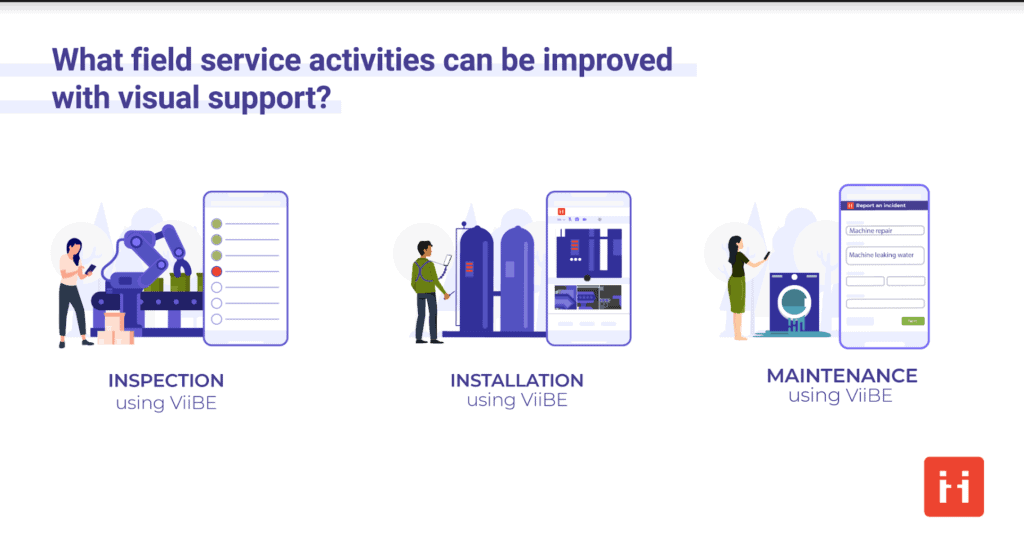
Field Service Management has greatly changed since 2020. Indeed, during such a long period of time without the ability to send a technician off-site to carry out maintenance operations, finding a new method to execute Field Service operations was mandatory.
The Field Service managers had to find new creative ways to keep the boat floating and prevent any drama from happening due to a lack of follow-ups. Indeed, for many sectors, safety is a key element of Field Service operations, and not being able to conduct follow-ups can lead to some very problematic situations.
This is how remote Field Service has become a best practice and is starting to change the ways companies think about their Field Service processes. Remote Field Service Management is the handling of the company resources that are not located on the company property but using remote solutions to replace the physical dispatch of an expert.
The remote Field Service operations can be a machine installation, inspection operation, or maintenance, but also customer support or consultation.
Remote Field Service solutions consist of communication software such as visual support, chat, phone call, but also data monitoring and tracking, ticketing system, and knowledge management tools.
The Field Service operation can also be executed on-site, but either way, the technicians need to provide a Field Service report.
Field Service reports are very important for Field Service Management. They basically serve as a record of all operations performed during a field visit to inspect, repair, install, or maintain a company asset or assist a customer.
Whether the operation has been carried out remotely or in-person, the Field Service report must be executed in a specific way in order to ensure the following results:
The Field Service technician needs to keep in mind that the objective of the report is also to ensure that any technician could execute the next step thanks to the information written in the report. It is like a picture taken at a specific point in time regarding a situation or an action that needed to be taken on a company asset.
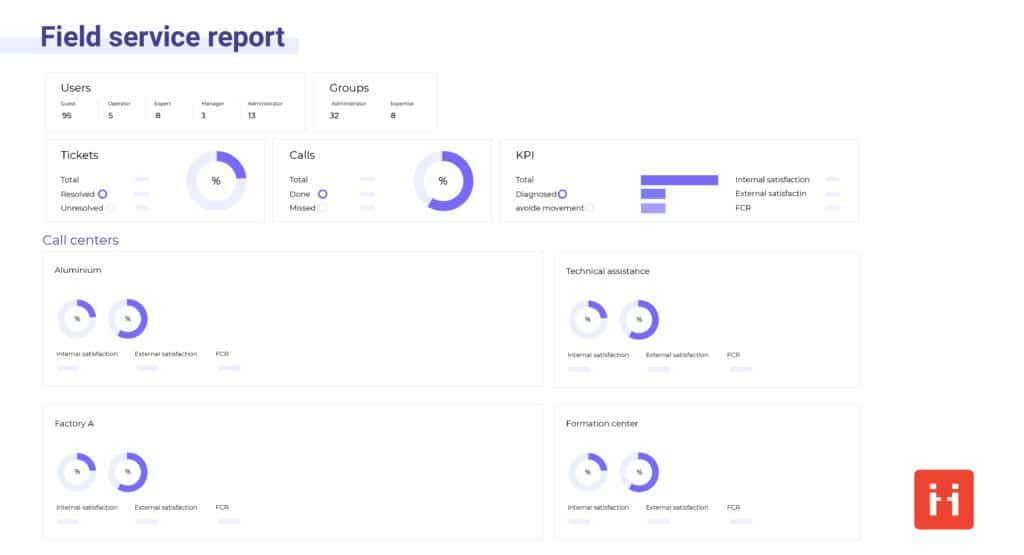
In this sense, a good Field Service report is part of the knowledge management system all companies need to implement. Thus, one main advantage of remote Field Service operations is the integration of the report in the company IT ecosystem. This is done by saving a digital version of the report in the cloud or the company intranet. This report can be visible to the whole organization and easily shared internally (between colleagues, managers, providers…).
This is why ViiBE has focused its effort on integrating its video assistance reports within users’ IT ecosystems to enrich their ticketing systems with video assistance operations archives.
The recent evolution of Field Service reports, due to the emergence of remote and digital Field Service, has led to 2 main changes:
Both changes greatly improve the ability to anticipate Field Service needs by collecting comparable data. If they collect enough volume, the data can be translated into very insightful findings.
This data is useful for Field Service Management operations. For example, to anticipate maintenance needs or optimize Field Service dispatching.
Field Service dispatching is the process of assigning Field Service actions to technicians, as well as adjusting the timetables and schedules according to the in-field needs. It can be related to an asset inspection or management, or customer support need.
To do so, the dispatcher has to define the importance and priority of each action and assign the task to the right expert to ensure that the issues will be solved successfully. This is why choosing the right technology to manage the internal expertise and anticipate the needs is a key factor for all businesses.
Some Field Service dispatcher’s tasks would be:
A Field Service manager (often referred to as “Field Manager”), will manage the on-field operator as a team leader by overseeing the Field Service operations hand in hand with the Field Service dispatcher.
Once again, having the ability to conduct Field Service actions remotely is a game-changer. It allows companies to define all operators’ expertise around the world and to conduct more operations as the dispatch time is reduced.
Now that we have described the key responsibilities of a Field Service dispatcher, let’s review the tasks of field support technicians.
Field support (or service) technician is the person responsible for the asset installation, repair, or maintenance. Their missions can relate to customer requests or internal asset operations.
The main Field Support technician duties are:
For each Field Service operation, technicians can perform a remote inspection followed by a remotely-guided operation. From this, they can create an enriched report which allows the dispatcher to assign the best expert for each operation, without having to consider the expert’s distance to the worksite.
In order to accomplish these steps, FSM companies must choose the Field Service software that best fits their business needs.
There are many kinds of software for Field Service operations. When a business is benchmarking the available solutions in the market, many factors need to be taken into consideration.
Basically, a Field Service Management software (FSMS) is a technology allowing field managers to assign operators and technicians to specific tasks, evaluate the effectiveness of each dispatch, anticipate future needs and report to their supervisors. It is also used by on-site operators to know their tasks, access significant information and resources to effectively inspect, repair, or maintain equipment, and report their activities.
Moreover, a good Field Service Management software should also include functionalities related to inventory management, truck roll tracking, customer relationship management, employee scheduling, and all factors linked with company resources (employees, assets, vehicles) that are not on the company property.
If the company assets are located in several locations, Field Service Management software should allow all employees on-site to have access to the same information and capabilities as the staff located at the headquarters, in order to make critical decisions and take appropriate actions faster.
This is why choosing the right Field Service Management software is so important for businesses. Field Service is continually evolving thanks to the emergence of new technology. Looking at the recent evolution of Field Service Management software is a great way to understand the future challenges this sector will face in the coming years.
Technologies have faced some major changes during the last decades. Field Service Management has been greatly impacted by it. Now, all Field Service processes have been digitalized in order to keep improving their overall performance.
However, even if the digitalization pace of Field Service processes is increasing, the real question is: Is it matching the evolution of customer expectations?
Indeed, the findings from the 4th edition of Salesforce “state of the connected customer”, published in October 2020, highlights that 88% of the customers and business buyers expect companies to accelerate their digital initiatives (from a pool of more than 15000 people).
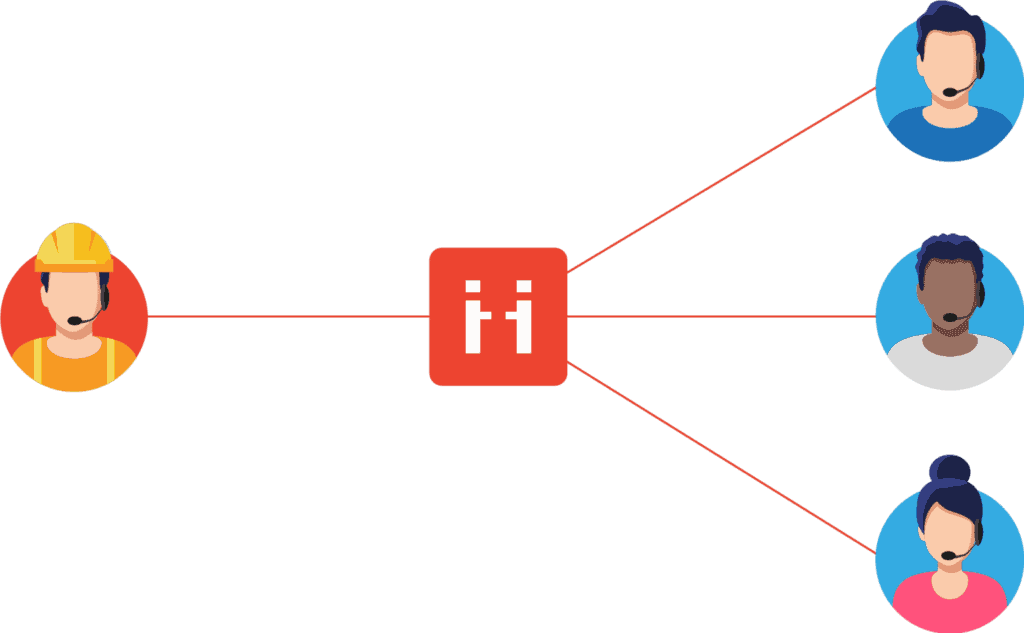
But how can we react to this statistic when considering the digitalization of Field Service processes?
The management of digital Field Service is the implementation of cloud-based solutions allowing to manage the life cycle of company resources, at or on the way to the customer or provider’s localization, while combining several technologies such as:
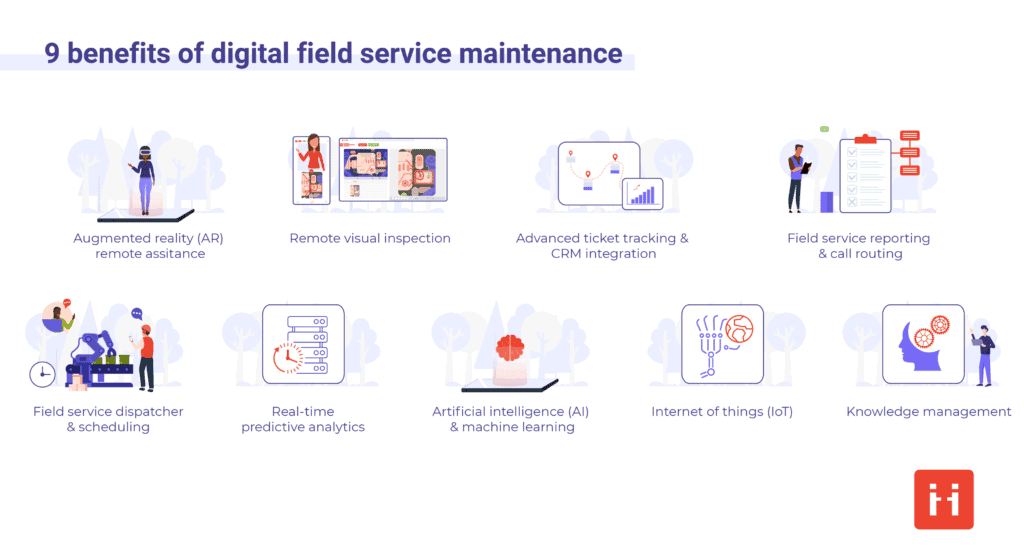
Those technologies must be integrated within one IT ecosystem to allow all Field Service actors (from the operator, dispatcher, manager, etc.) to access all information in one place. This also allows them to compare the statistics and data to keep on improving the internal processes.
Several factors should also be considered when a company is digitalizing its Field Service operations. Each new technology has to be accepted by the customers and the users.
To do so, the perceived added value of new technology should be much higher than the current technology used by the customer or agent for them to accept the technology change. Obviously, many factors need to be considered such as the profile of the people (early adopters, reluctant to change, etc.), but on average, to ensure that new technology is adopted, the added perceived value must be precisely defined and clearly presented.
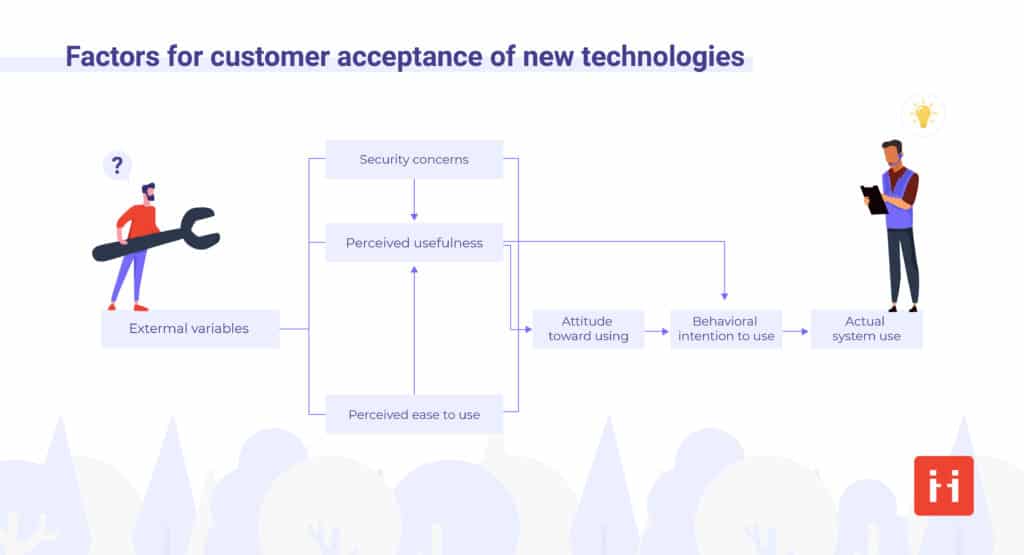
Apart from the technology acceptance criteria, any Field Service software should include several specific technologies to improve the overall efficiency of the internal processes and satisfaction.
For example, choosing the right field ticketing software.
A Field Service ticketing software is a standardized follow-up workflow, allowing the Field Service agents to track any actions related to a company resource not employed on the company property. This includes actions from dispatching, inspecting, repairing, troubleshooting, invoicing, scheduling, or any type of contact with the given resource.
In general, a Field Service ticketing software integrated within the overall company IT ecosystem is preferable as it would allow each ticket to be compared with resources employed in the company property. Plus, having an integrated ticketing software also enriches the company’s knowledge base by offering open access to all information between teams.
However, some important questions need to be considered when deciding which Field Service ticketing software to choose. All industries have different needs regarding the management of their resources. Thus, the right software would be the one including all functionalities the company would need.
Moreover, dynamic software is often a better option as new technologies keep on emerging. The software must be able to add new features continuously, for the Field Service processes to evolve at the same pace as innovations and customer expectations.
Several Field Service platforms exist in the market, and all offer different advantages. As stated in the previous paragraph, the platform must be developed in a dynamic way in order to allow future technologies to be integrated.
One of those technologies is the Internet of things (IoT).
The technological disruption of the Internet Of Things (often referred to as IoT) allows the collection of data from a network of connected devices, equipment, and appliances, enriching the predictive analytics processes.
This enables companies to transform their processes from a (sometimes) costly emergency maintenance system to a predictive model. This shift toward a proactive strategy fueled by IoT greatly improves Field Service processes by anticipating issues and reacting to emergencies more quickly.
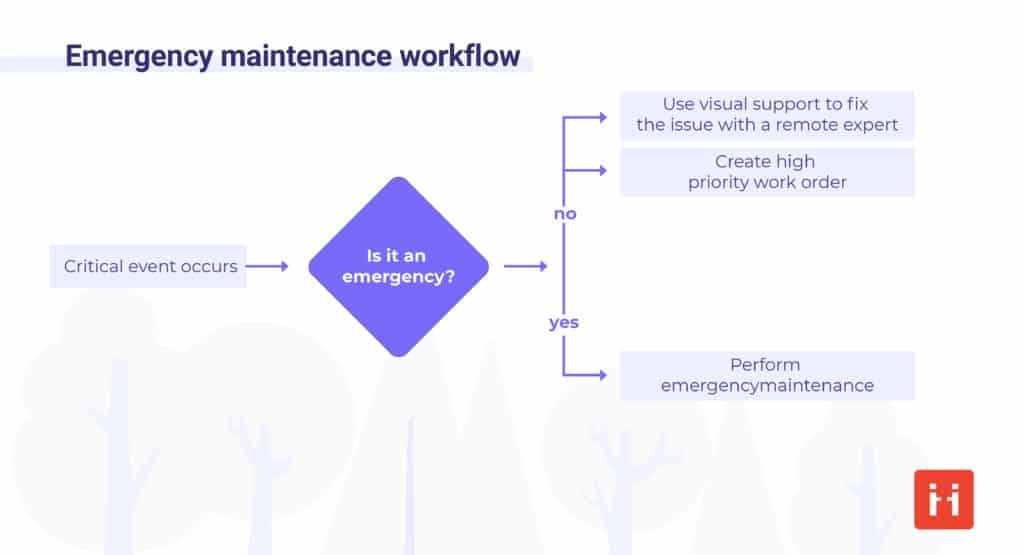
Indeed, the quantity of data gathered also allows the Field Service manager to find common reasons or weak signals for recurring events. These events can be anticipated very quickly thanks to real-time access to data and the implementation of warning signals when a situation occurs repeatedly.
The potential of IoT is incredibly high as the internet network quality keeps on improving every year, thus allowing an almost immediate emission of information and deployment of remote actions. In parallel, the acceleration of innovations and discoveries in the artificial intelligence sector can lead to instantaneous problem diagnoses and automated self-repair for various use cases.
All this real-time data is clearly a wonderful way to improve a company’s Field Service model. However, it is also mandatory to thoroughly prepare a strong data security and user privacy system.
With the emergence of IoT, it has become much easier to generate, collect, distribute, and analyze data. This new trend came with great benefits, however, it comes with a downside. The threat of data loss and security.
As we continuously tend to count on data when implementing a Field Service workflow, data protection is a key element to prevent it from any loss.
Here is a list of solutions to increase Field Service data protection:
We can conclude that data security and user privacy are especially important for Field Service processes, and this trend is most likely to increase with the expansion of IoT.
That is why Field Service teams need to think carefully about future needs and choose the right software for the digitization of their processes. In this sense, let’s discuss ViiBE visual support use case for the modernization of Field Service operations.
ViiBE is a remote visual support solution integrated into all CRM and CMMS, allowing its users to provide efficient assistance and perform remote, video call inspections. With specific, tailored-made collaboration features such as instant chat, screen sharing, screenshot, document sharing, and annotations, as well as call routing, ViiBE enriches your ticketing system with video call data directly within your IT ecosystem.

The use case of ViiBE remote visual support tool is a great example of the importance of a clear added value, allowing companies to implement new technology within their Field Service processes.
On the IT side, its simple and safe codes are easily implemented within any company ecosystem. ViiBE can be used as a standalone solution or be integrated into any Customer Relationship Management system such as:
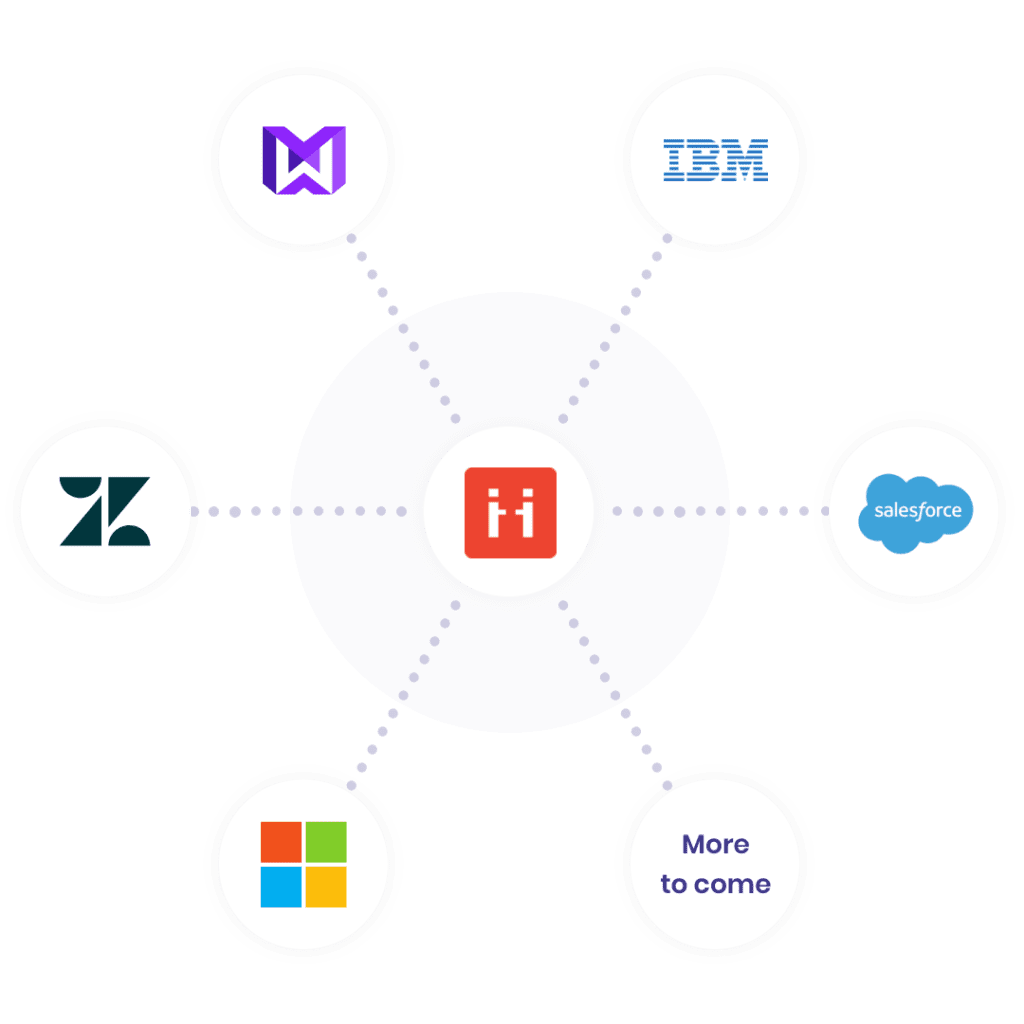
As well as in CMMS systems such as IBM Maximo.
In this way, ViiBE provides single sign-on data security with cloud-based data encryption.
ViiBE users appreciate its ease of use and efficacy, as they appreciate the ability to perform more Field Service operations remotely thanks to visual support.
Anytime the issue requires technical support, a ViiBE call has much more to offer than a traditional conference call. In this sense, ViiBE increases the net promoter score on average by 43% and the First call resolution rate by 25%. These overall increases in satisfaction metrics are quite revealing of a direct impact on end-users.
Finally, ViiBE integration within the IT ecosystems allows the operators and managers to access insightful data and statistics regarding all Field Service operations.
The available data and infographics emitted by ViiBE allow the Field Service dispatchers to change the ways they manage Field Service dispatch operations:
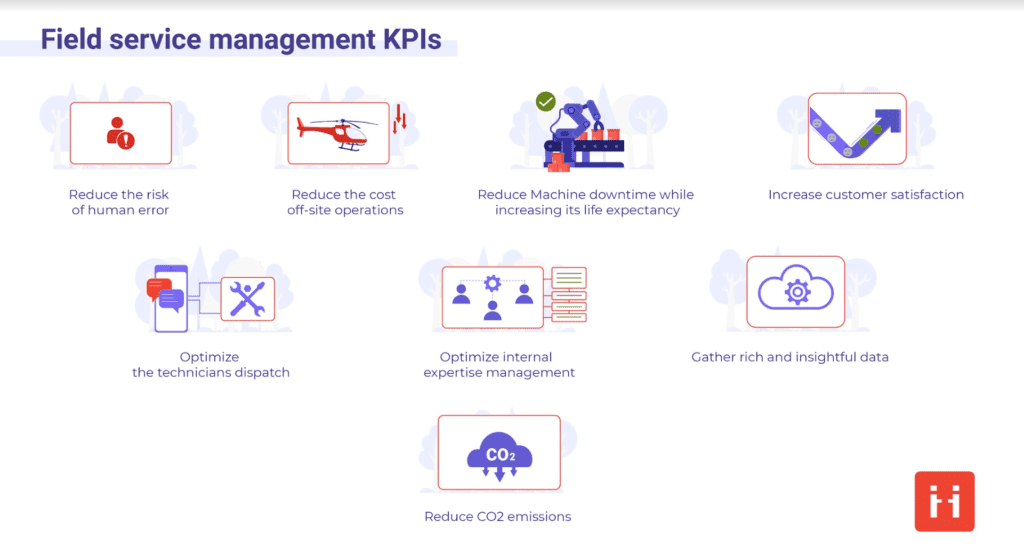
In this article, we have presented the main objectives of Field Service Management. To sum up, here is the main impact of ViiBE’s visual support tool on the Field Service operations of its users:
ViiBE helps companies improve their FSM processes in different sectors and use cases such as energy, construction, insurance, retail, transportation, heavy industry, healthcare, and telecommunications.
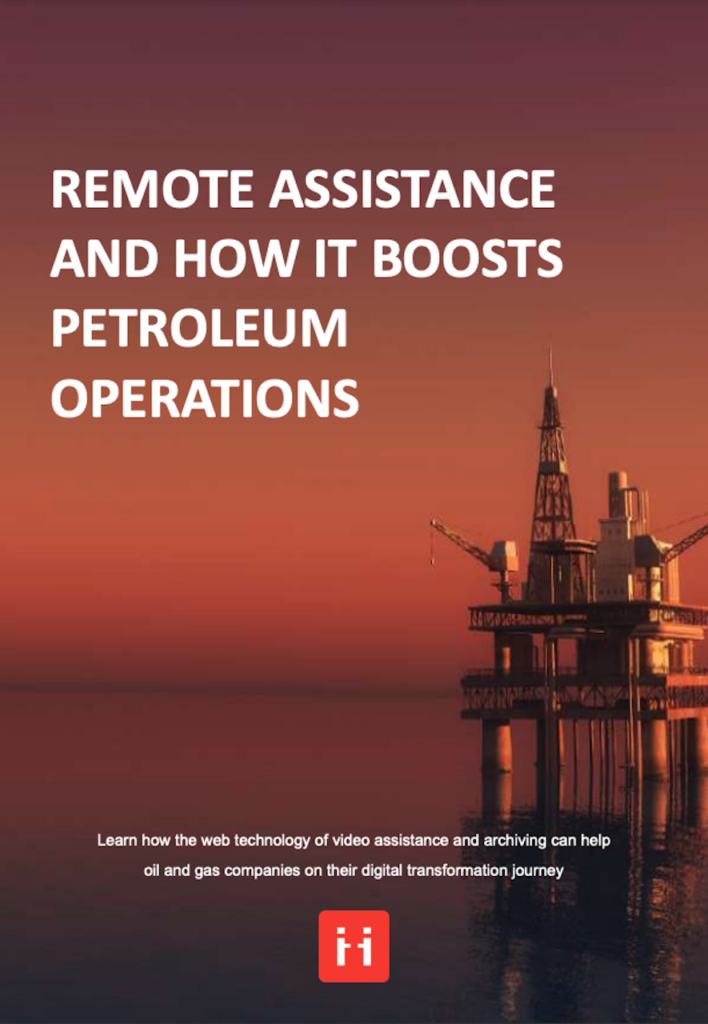
Field Service Management is a key factor for all company’s growth. First, because it combines enterprise asset management with customer satisfaction, but also because it is one of the sectors the most affected by new technologies and innovations.
Failing to keep on the market pace will most certainly lead to a clear disadvantage in the long run.
Choosing the right tools and software, and always keeping an eye on new technologies, is mandatory for the Field Service managers and IT departments. Companies can look at several options, analyzing the difference in features before making the decision. These solutions help companies keep track of all available data and recognize new trends.
With the emergence of IoT, artificial intelligence, and machine learning, predictive analytics will certainly change the industry. Keeping pace with the collection of real-time data as soon as possible is clearly a priority.
Free E-book available now!